Scene Graph Texture
Overview
When having a scene graph node or a QQuickItem with an attached QSGTexture selected selected, the scene graph texture view shows the texture content as sent to the GPU. This can be either an Individual texture or part of a texture atlas. In particular, the following elements are supported:
- QML Image elements.
- QML Text elements using distance field rendering.
- Texture-backed shader effect elements.
This is primarily accessible via the scene graph browser in the Qt Quick 2 Inspector tool.
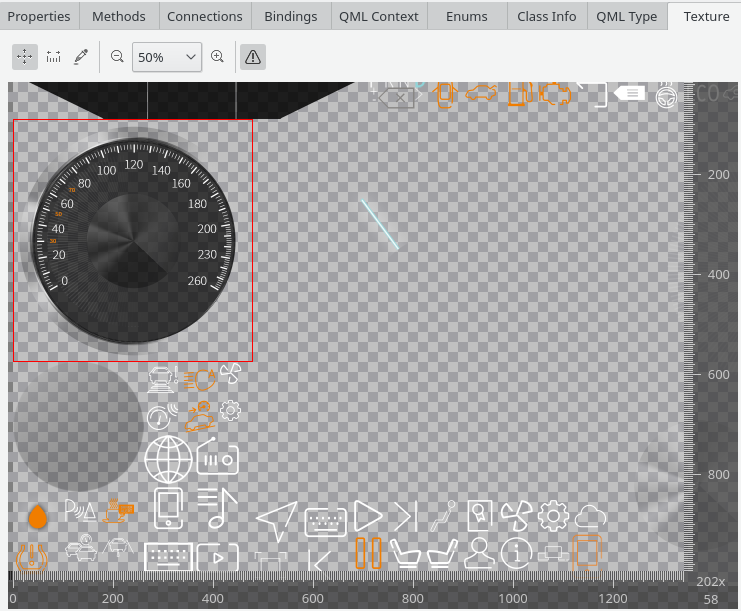
The texture view offers a number of generic interactions also available in other image inspection views in GammaRay, such as:
- Zooming
- Distance measurements in source coordinates
- Color picking
Additionally, texture-specific diagnostics are available checking for common issues such as:
- Fully transparent borders, which can be optimized by cropping the texture.
- Repeating horizontal or vertical content, which can be optimized by using a BorderImage element.
If any of these issues are detected, a summary text at the bottom of the view will list the amount of memory that can be saved, and a diagnostic overlay will show the affected regions of the texture.
© 2016-2020 Klarälvdalens Datakonsult AB (KDAB).
Documentation contributions included herein are the copyrights of
their respective owners.
This work is licensed under a Creative Commons Attribution-ShareAlike 4.0 International License.