Neptune 3 UI - System UI
Neptune 3's System UI is a Qt QML application comprised of one or more top-level QWindows: a Center Console window, an optional Instrument Cluster window and an optional HUD window. It is a special Qt QML application as it uses a Wayland server Qt platform backend, which turns it into a fully fledged compositing window manager.
Regular applications (which are called as Neptune 3 applications or simply applications) then show up on System UI as plain QML Items that it positions on its QML scene as it sees fit. Applications use a Wayland client Qt platform backend instead.
On target hardware, each of the System UI windows will drive an entire display or screen (ie, be fullscreen, controlling all that is rendered on them). But on a development environment, each System UI window will be seen as a plain desktop window.
System UI is able to tell them apart by checking their "windowType" window property. Application code doesn't have to worry about this implementation detail though, this is taken care of by the specialized QML components ApplicationCCWindow, ApplicationICWindow and PopupWindow.
System UI also provides a way to take a screenshot of the current state of Neptune 3 UI and export it. At the same time, it also exports the output of Qt diagnostic tool. The exported files will be stored under /tmp folder. In order to do this, the user can press and hold the clock at the top right corner of the Center Console or press CTRL + p.
Settings and UI Persistency
Neptune 3's System UI stores the state of applications that the user has chosen to display as widgets. This behavior, implemented using the Settings QML Type, are stored on the user's local machine as a settings file. When the UI stops, and later restarts, Neptune 3 UI reloads applications that were shown as a widget before. However, if there were no widgets selected prior to Neptune 3 UI stopping, then when Neptune 3 UI restarts, it loads the default set of applications, such as the calendar app, music app, and phone app.
Wayland Compositor
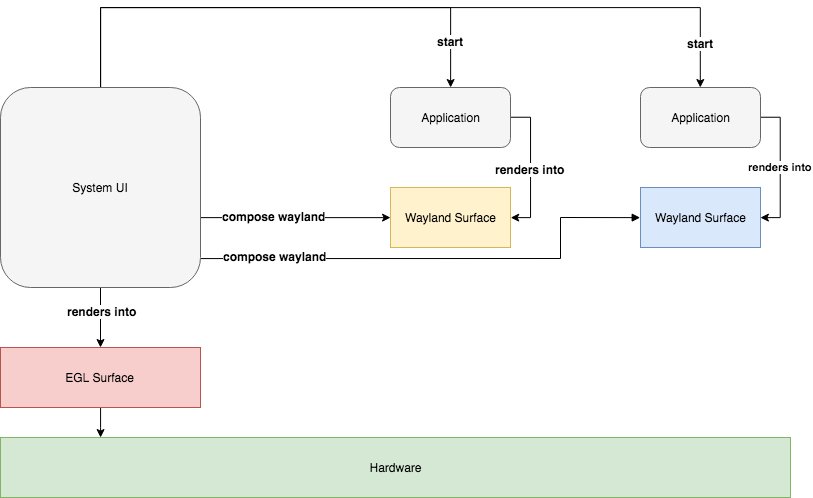
The above diagram shows the flow on how applications are composited by a system UI that uses Qt Wayland.
Neptune 3 Wireframe
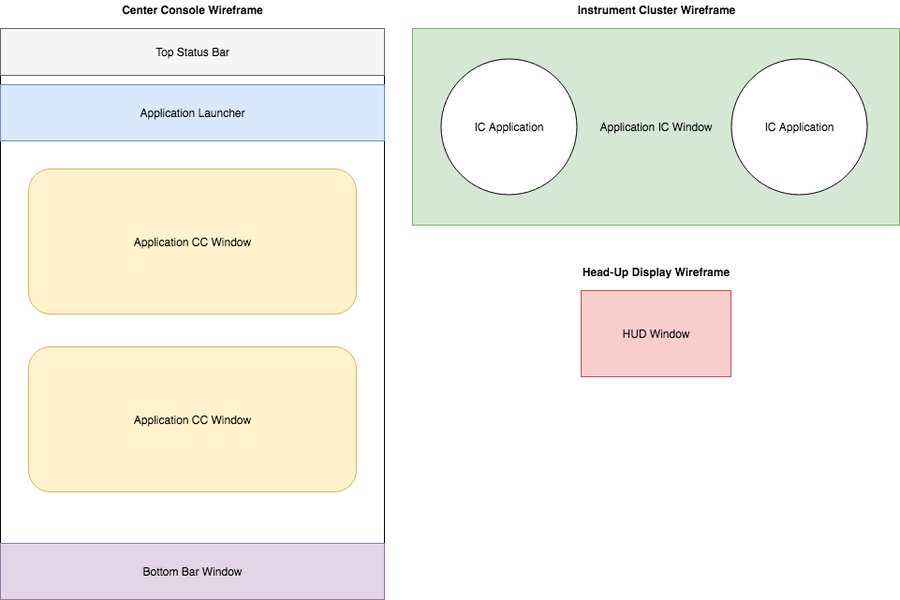
Neptune 3 defines five types of application windows, each of them being handled differently by System UI. Namely application center console windows, application instrument cluster windows, HUD windows, bottom bar windows and application pop-up windows.
Neptune 3 System UI Window Item vs Neptune 3 Application Window
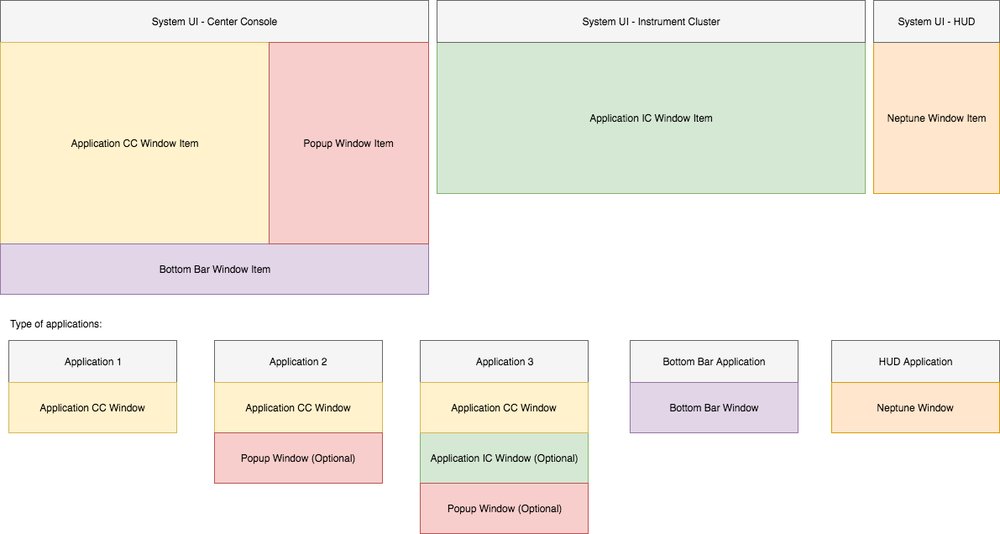
Neptune 3 System UI Window Item
The System UI contains several window items, such as application center console window item, application instrument cluster window item, popup window item, bottom bar window item and top bar window item. They inherit NeptuneWindowItem that carries basic properties to be used by the applications, such as scale factor, accent color and current theme. Each window item component has its own specific window properties for different purposes
Application Center Console Window Item
ApplicationCCWindowItem component is used by System UI to display application windows of type ApplicationCCWindow, where "CC" stands for "Center Console". The ApplicationCCWindowItem carries some properties needed by the application, such as the states of application widget (widget 1 row, widget 2 rows and widget 3 rows) and one state for the maximized view. The application needs to receive the current state of the application widget being used by this application to apply some animations as each state has its own view / look. Hence, the System UI needs to set the window property of the widget state to the application. There is also an exposed rectangle property that provides some properties, such as x, y, width and height of the visible rectangular window area of the application widget that can be used by the application to adapt correctly with the window that is clipped by the System UI when the widget area is composited.
Application Instrument Cluster Window Item
The ApplicationICWindowItem component is used by System UI to display application windows of type ApplicationICWindow, where "IC" stands for "Instrument Cluster". The system UI will orchestrate and assign the window to the responsible window item and in this case, it will be shown behind the two gauges of the Instrument Cluster.
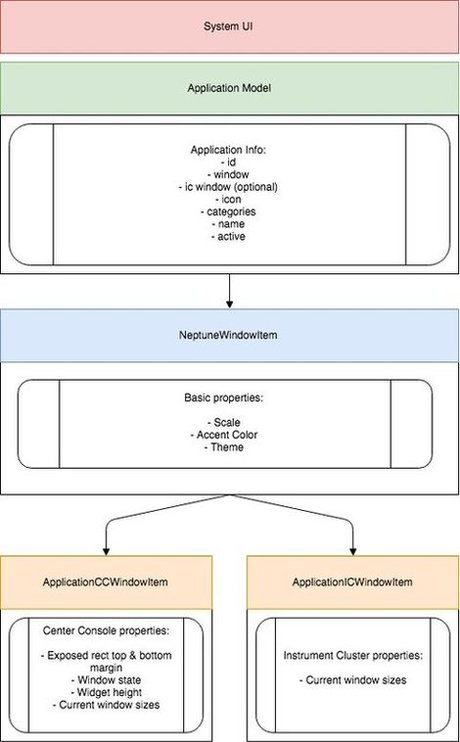
Neptune 3 Application Window
Neptune 3 provides two main types of application window that can be used by the Neptune 3 application, ApplicationCCWindow and ApplicationICWindow.
Application Center Console Window
The ApplicationCCWindow is the one to be used by the application that has to be shown in the center console. It inherits the NeptuneWindow and some additional properties that receives the "on window properties changes" that is sent by the System UI (see the component documentation for further details). Additionally, for debugging purpose, the ApplicationCCWindow provides the Monitor Overlay to show the consumption of particular application. This can be enabled through the System UI performance monitor tool.
Application Instrument Cluster Window
Similar to the ApplicationCCWindow, the ApplicationICWindow also inherits the NeptuneWindow with some additional window sizes properties. The ApplicationICWindow is an optional feature to be used by the Neptune 3 application that wants to show its content behind two gauges of the instrument cluster.
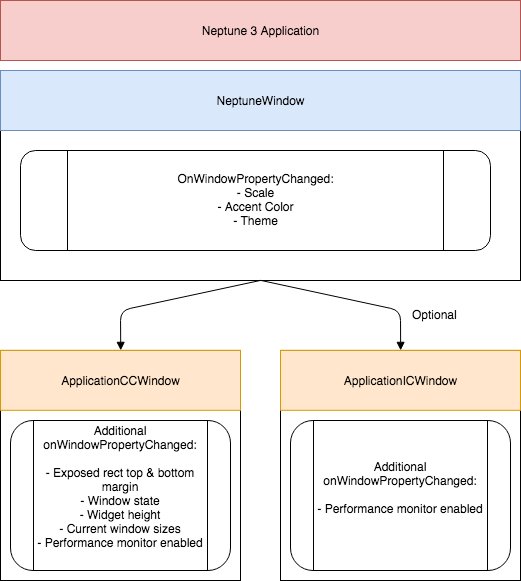
Additional Windows
There are several additional windows for some specific use-cases, such as Popup Window, Bottom Bar Window and Top Bar Window. These windows will be taken care of by the system UI to be shown on their dedicated window item.
Popup Window
The Popup Window can be imported and used by the application that needs to show a popup in Neptune 3. The system UI will compose the popup window of applications and show it on request.
Bottom Bar Window
The Bottom Bar Window is the window for special application/s to be shown at the bottom side of the Center Console. Neptune 3 currently has the climate application to be shown there.
© 2018 Pelagicore AG. Documentation contributions included herein are the copyrights of their respective owners. The documentation provided herein is licensed under the terms of the GNU Free Documentation License version 1.3 as published by the Free Software Foundation. Qt and respective logos are trademarks of The Qt Company Ltd. in Finland and/or other countries worldwide. All other trademarks are property of their respective owners.
