Starting Emulator
You can start the emulator directly from Qt Creator to quickly test and debug applications. The emulator is started when you select it as a target for your project:
- In Qt Creator, select File > Open File or Project to open a project.
- Click the Kit selector button (1) and select Emulator as the target (2):
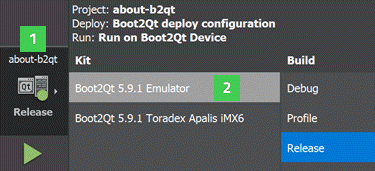
The button shows the name of your project and the currently active build configuration.
- Click
 to build and run the application.
to build and run the application.
You can also start the emulator by selecting the Start Virtual Machine button (3):

After selecting the button, the emulator is started with a pre-configured application.
Note: The Start Virtual Machine button is visible in Qt Creator's Edit mode only when you have opened a project.
If you need to get terminal access to the emulator, run the following command in a terminal:
ssh root@192.168.56.101
© 2018 The Qt Company Ltd. Documentation contributions included herein are the copyrights of their respective owners. The documentation provided herein is licensed under the terms of the GNU Free Documentation License version 1.3 as published by the Free Software Foundation. Qt and respective logos are trademarks of The Qt Company Ltd. in Finland and/or other countries worldwide. All other trademarks are property of their respective owners.
