PySide6.QtDesigner.QDesignerContainerExtension¶
- class QDesignerContainerExtension¶
The
QDesignerContainerExtensionclass allows you to add pages to a custom multi-page container in Qt Widgets Designer’s workspace. More…Synopsis¶
Methods¶
def
__init__()
Virtual methods¶
def
addWidget()def
canAddWidget()def
canRemove()def
count()def
currentIndex()def
insertWidget()def
remove()def
widget()
Note
This documentation may contain snippets that were automatically translated from C++ to Python. We always welcome contributions to the snippet translation. If you see an issue with the translation, you can also let us know by creating a ticket on https:/bugreports.qt.io/projects/PYSIDE
Detailed Description¶
Warning
This section contains snippets that were automatically translated from C++ to Python and may contain errors.
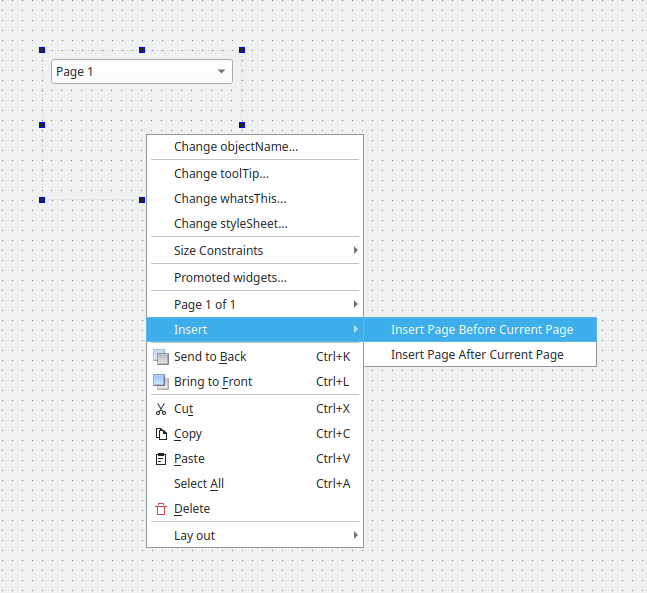
QDesignerContainerExtensionprovide an interface for creating custom container extensions. A container extension consists of a collection of functions that Qt Widgets Designer needs to manage a multi-page container plugin, and a list of the container’s pages.Warning
This is not an extension for container plugins in general, only custom multi-page containers.
To create a container extension, your extension class must inherit from both QObject and
QDesignerContainerExtension. For example:class MyContainerExtension(QObject, public QDesignerContainerExtension Q_OBJECT Q_INTERFACES(QDesignerContainerExtension) # public MyContainerExtension(MyCustomWidget widget, parent = 0) count = int() widget = QWidget(int index) currentIndex = int() def setCurrentIndex(index): def addWidget(widget): def insertWidget(index, widget): def remove(index): # private myWidget = MyCustomWidget()
Since we are implementing an interface, we must ensure that it’s made known to the meta object system using the Q_INTERFACES() macro. This enables Qt Widgets Designer to use the qobject_cast() function to query for supported interfaces using nothing but a QObject pointer.
You must reimplement several functions to enable Qt Widgets Designer to manage a custom multi-page container widget: Qt Widgets Designer uses
count()to keep track of the number pages in your container,widget()to return the page at a given index in the list of the container’s pages, andcurrentIndex()to return the list index of the selected page. Qt Widgets Designer uses theaddWidget()function to add a given page to the container, expecting it to be appended to the list of pages, while it expects theinsertWidget()function to add a given page to the container by inserting it at a given index.In Qt Widgets Designer the extensions are not created until they are required. For that reason you must also create a
QExtensionFactory, i.e a class that is able to make an instance of your extension, and register it using Qt Widgets Designer’sextension manager.When a container extension is required, Qt Widgets Designer’s
extension managerwill run through all its registered factories callingcreateExtension()for each until the first one that is able to create a container extension, is found. This factory will then create the extension for the plugin.There are four available types of extensions in Qt Widgets Designer:
QDesignerContainerExtension,QDesignerMemberSheetExtension,QDesignerPropertySheetExtensionandQDesignerTaskMenuExtension. Qt Widgets Designer’s behavior is the same whether the requested extension is associated with a multi page container, a member sheet, a property sheet or a task menu.The
QExtensionFactoryclass provides a standard extension factory, and can also be used as an interface for custom extension factories. You can either create a newQExtensionFactoryand reimplement thecreateExtension()function. For example:QObject ANewExtensionFactory.createExtension(QObject object, QString iid, QObject parent) if iid != Q_TYPEID(QDesignerContainerExtension): return 0 if (MyCustomWidget widget = qobject_cast<MyCustomWidget> (object)) return MyContainerExtension(widget, parent) return 0
Or you can use an existing factory, expanding the
createExtension()function to make the factory able to create a container extension as well. For example:QObject AGeneralExtensionFactory.createExtension(QObject object, QString iid, QObject parent) widget = MyCustomWidget(object) if widget and (iid == Q_TYPEID(QDesignerTaskMenuExtension)): return MyTaskMenuExtension(widget, parent) elif widget and (iid == Q_TYPEID(QDesignerContainerExtension)): return MyContainerExtension(widget, parent) else: return 0
For a complete example using the
QDesignerContainerExtensionclass, see the Container Extension example . The example shows how to create a custom multi-page plugin for Qt Widgets Designer.See also
QExtensionFactoryQExtensionManagerCreating Custom Widget Extensions- __init__()¶
Adds the given
pageto the container by appending it to the extension’s list of pages.See also
- abstract canAddWidget()¶
- Return type:
bool
Returns whether a widget can be added. This determines whether the context menu options to add or insert pages are enabled.
This should return false for containers that have a single, fixed page, for example QScrollArea or QDockWidget.
See also
- abstract canRemove(index)¶
- Parameters:
index – int
- Return type:
bool
Returns whether the widget at the given
indexcan be removed. This determines whether the context menu option to remove the current page is enabled.This should return false for containers that have a single, fixed page, for example QScrollArea or QDockWidget.
See also
- abstract count()¶
- Return type:
int
Returns the number of pages in the container.
- abstract currentIndex()¶
- Return type:
int
Returns the index of the currently selected page in the container.
See also
Adds the given
pageto the container by inserting it at the givenindexin the extension’s list of pages.See also
- abstract remove(index)¶
- Parameters:
index – int
Removes the page at the given
indexfrom the extension’s list of pages.See also
- abstract setCurrentIndex(index)¶
- Parameters:
index – int
Sets the currently selected page in the container to be the page at the given
indexin the extension’s list of pages.See also
Returns the page at the given
indexin the extension’s list of pages.See also