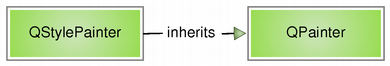Styling#
Qt’s built-in widgets use the QStyle class to perform nearly all of their drawing. QStyle is an abstract base class that encapsulates the look and feel of a GUI, and can be used to make the widgets look exactly like the equivalent native widgets or to give the widgets a custom look.
Qt provides a set of QStyle subclasses that emulate the native look of the different platforms supported by Qt (QWindowsStyle, QMacStyle, etc.). These styles are built into the Qt GUI module, other styles can be made available using Qt’s plugin mechanism.
Most functions for drawing style elements take four arguments:
an enum value specifying which graphical element to draw
a
QStyleOptionobject specifying how and where to render that elementa QPainter object that should be used to draw the element
a
QWidgetobject on which the drawing is performed (optional)
The style gets all the information it needs to render the graphical element from the QStyleOption class. The widget is passed as the last argument in case the style needs it to perform special effects (such as animated default buttons on macOS), but it isn’t mandatory. In fact, QStyle can be used to draw on any paint device (not just widgets), in which case the widget argument is a zero pointer.
The paint system also provides the QStylePainter class inheriting from QPainter. QStylePainter is a convenience class for drawing QStyle elements inside a widget, and extends QPainter with a set of high-level drawing functions implemented on top of QStyle ‘s API. The advantage of using QStylePainter is that the parameter lists get considerably shorter.
QIcon
The QIcon class provides scalable icons in different modes and states.
QIcon can generate pixmaps reflecting an icon’s state, mode and size. These pixmaps are generated from the set of pixmaps made available to the icon, and are used by Qt widgets to show an icon representing a particular action.
The rendering of a QIcon object is handled by the QIconEngine class. Each icon has a corresponding icon engine that is responsible for drawing the icon with a requested size, mode and state.
For more information about widget styling and appearance, see the Styles and Style Aware Widgets .