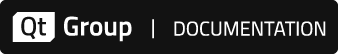cmmerge -- merging utility
cmmerge is a small utility which lets you merge several instrumentation databases (.csmes file) together. It behaves like the CoverageBrowser menu entry File > Merge with (see Merging instrumentations).
Syntax
cmmerge <options> -o <outfile> <infile>...
cmmerge --blackbox -o <outfile> <infile>...
Options
-o<outfile> |--output=<outfile>:.csmesoutput file. (Required.)- <infile>:
.csmesinput file. Only one input file is allowed if--blackboxis selected. -b | --blackbox: Generate a.csmesfile for black-box testing.- <options>: Any of:
-a | --append: Merge the input file(s) with the existing content of the output file. <outfile> must already exist.-i<reference> |--instrumentation-and-execution=<reference>: Include only execution results that belong to the.csmesfile <reference>.With this option,
cmmergemerges <reference> with the <infile>s, but includes the instrumentations and executions of an <infile> only if they also occur in <reference>. If--appendis set, <outfile> is viewed as a part of <reference>.This option is useful for unit tests, where <reference> is the program for which the test is written, while <infile>s contain the execution results of the unit tests.
-r<reference> |--reviews-only=<reference>: Merge <reference> with the comments and manual validations in the <infile>s.The file <reference> is a
.csmesfile. Only validations and comments of unmodified functions are imported. If there are comments for the same line of code, they are merged. The original comments are then separated by a horizontal bar. If the same comment occurs more than once in the input files, only one copy is kept.-s | --strict: Require that the preprocessed output for each C++ file is identical across the build.--delete: Delete the input files from disk after importing them.-v | --verbose: Verbose output.@<path>: Read command line options from the file at <path> and insert them at the position of this option. The option file is a text file with one option per line. Leading and trailing blanks and empty lines are ignored.
Coco v7.4.1 ©2025 The Qt Company Ltd.
Qt and respective logos are trademarks of The Qt Company Ltd. in Finland and/or other countries worldwide. All other trademarks are property
of their respective owners.