C
Tumbler QML Type
A control that can have several spinnable wheels, each with items that can be selected. More...
| Import Statement: | import QtQuick.Enterprise.Controls 1.3 |
| Since: | QtQuick.Enterprise.Controls 1.2 |
| Inherits: |
Properties
- columnCount : int
- style : Component
Methods
- addColumn(column)
- currentIndexAt(columnIndex)
- getColumn(columnIndex)
- insertColumn(index, column)
- setCurrentIndexAt(columnIndex, itemIndex)
Detailed Description
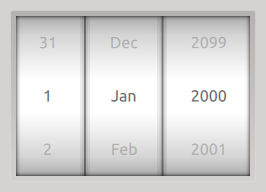
Note: Tumbler requires Qt 5.3.2 or later.
The Tumbler control is used with one or more TumblerColumn items, which define the content of each column:
Tumbler {
TumblerColumn {
model: 5
}
TumblerColumn {
model: [0, 1, 2, 3, 4]
}
TumblerColumn {
model: ["A", "B", "C", "D", "E]
}
}
You can also use a traditional model with roles:
Rectangle {
width: 220
height: 350
color: "#494d53"
ListModel {
id: listModel
ListElement {
foo: "A"
bar: "B"
baz: "C"
}
ListElement {
foo: "A"
bar: "B"
baz: "C"
}
ListElement {
foo: "A"
bar: "B"
baz: "C"
}
}
Tumbler {
anchors.centerIn: parent
TumblerColumn {
model: listModel
role: "foo"
}
TumblerColumn {
model: listModel
role: "bar"
}
TumblerColumn {
model: listModel
role: "baz"
}
}
}
Limitations
For technical reasons, the model count must be equal to or greater than visibleItemCount plus one. The visibleItemCount must also be an odd number.
You can create a custom appearance for a Tumbler by assigning a TumblerStyle. To style individual columns, use the delegate and highlight properties of TumblerColumn.
Property Documentation
style : Component |
Method Documentation
Adds a column and returns the added column.
The column argument can be an instance of TumblerColumn, or a Component. The component has to contain a TumblerColumn. Otherwise null is returned.
Returns the current index of the column at columnIndex, or null if the index is invalid.
Inserts a column at the given index and returns the inserted column.
The column argument can be an instance of TumblerColumn, or a Component. The component has to contain a TumblerColumn. Otherwise, null is returned.
Sets the current index of the column at columnIndex to itemIndex.
Does nothing if columnIndex or itemIndex are invalid.
Available under certain Qt licenses.
Find out more.
