Enclose code in brackets or quotes
Select code and enter one of the following opening characters to add the matching closing character at the end of the selection:
- (
- {
- [
- <
- "
- '
To specify whether to automatically insert matching characters, select Preferences > Text Editor > Completion.
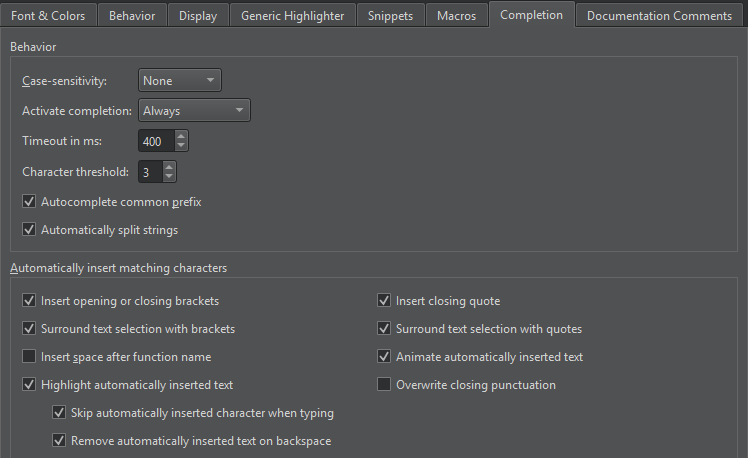
See also Completion, How To: Edit Code, and Edit Mode.
© 2024 The Qt Company Ltd. Documentation contributions included herein are the copyrights of their respective owners. The documentation provided herein is licensed under the terms of the GNU Free Documentation License version 1.3 as published by the Free Software Foundation. Qt and respective logos are trademarks of The Qt Company Ltd in Finland and/or other countries worldwide. All other trademarks are property of their respective owners.