Add a Java language server
To add a Java language server for developing Android applications:
- Go to Preferences > Language Client > Add > Java Language Server to add a Java language server.
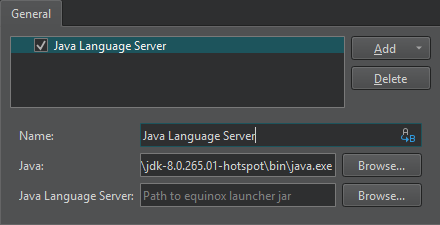
- In the Name field, enter a name for the language server. Select the
 (Variables) button to use a variable for the server name.
(Variables) button to use a variable for the server name. - In the Java field, enter the path to the Java executable.
- In the Java Language Server field, enter the path to the Java language server
.jarfile. You can download the Java language server from Eclipse Downloads.
See also How To: Manage Language Servers, Use Qt Creator variables, and Language Servers.
© 2024 The Qt Company Ltd. Documentation contributions included herein are the copyrights of their respective owners. The documentation provided herein is licensed under the terms of the GNU Free Documentation License version 1.3 as published by the Free Software Foundation. Qt and respective logos are trademarks of The Qt Company Ltd in Finland and/or other countries worldwide. All other trademarks are property of their respective owners.