Add wizards
Qt Creator has wizards for adding classes, files, and projects that you can copy and edit to create your own wizards. Create the wizard directory in the templates/wizards/ directory in your user settings directory.
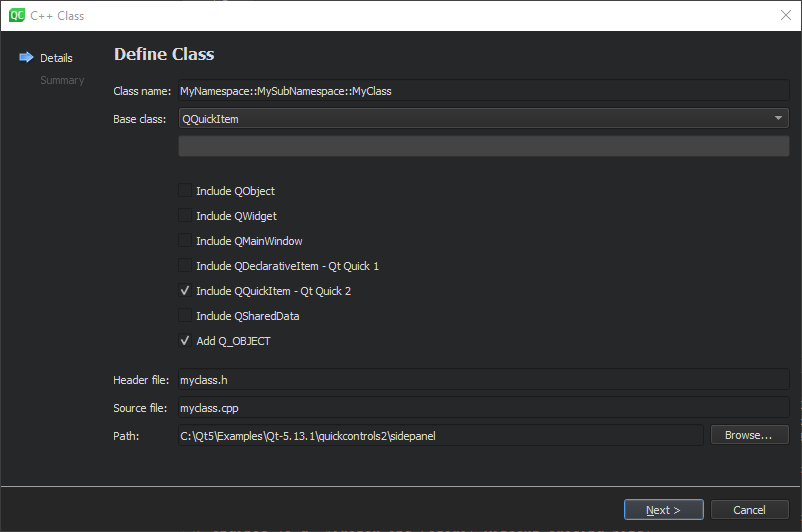
To create a new wizard:
- Start Qt Creator with the
-customwizard-verboseargument to receive feedback during wizard development. For more information, see Verbose Output. - Set keyboard shortcuts for the Inspect and Factory.Reset actions, as described in Tips for Wizard Development.
- Copy a directory that contains a wizard and rename it. For example, copy
share/qtcreator/templates/wizards/classes/cppas$HOME/.config/QtProject/qtcreator/templates/wizards/classes/mycpp. - Use the Factory.Reset action to make the wizard appear in File > New File without restarting Qt Creator.
- Open the wizard configuration file,
wizard.jsonfor editing, as described in Custom Wizards. - Change the
idto something unique. Wizards are sorted by the ID in alphabetic order within acategory. You can use a leading letter to specify the position of the wizard. For example,B.MyClass.
See also Custom Wizards and Find settings files.
© 2024 The Qt Company Ltd. Documentation contributions included herein are the copyrights of their respective owners. The documentation provided herein is licensed under the terms of the GNU Free Documentation License version 1.3 as published by the Free Software Foundation. Qt and respective logos are trademarks of The Qt Company Ltd in Finland and/or other countries worldwide. All other trademarks are property of their respective owners.