Automatically format QML/JS files
To automatically format QML/JS files upon saving, go to Preferences > Qt Quick > QML/JS Editing and select Enable auto format on file save.
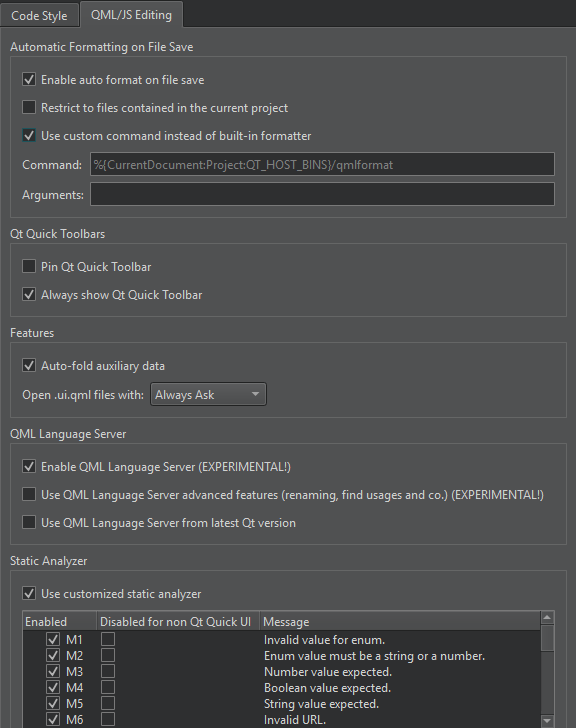
To only format files that belong to the current project, select Restrict to files contained in the current project.
To use an external tool, such as qmlformat, which automatically formats QML files according to QML coding conventions:
- Select Use custom command instead of built-in formatter.
- In Command, enter the path to the tool.
- In Arguments, enter options for running the tool.
See also Check code syntax and Qt Quick Code Style.
© 2024 The Qt Company Ltd. Documentation contributions included herein are the copyrights of their respective owners. The documentation provided herein is licensed under the terms of the GNU Free Documentation License version 1.3 as published by the Free Software Foundation. Qt and respective logos are trademarks of The Qt Company Ltd in Finland and/or other countries worldwide. All other trademarks are property of their respective owners.