Neptune 3 UI - General Settings App
In Neptune 3, an application called "com.pelagicore.apps.settings" is pre-installed allowing the users to have their own preferences, such as languages, themes and colors.
Languages Settings
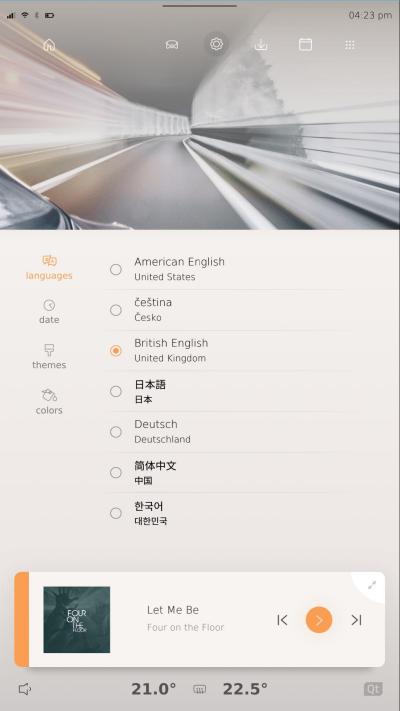
Settings application contains a language settings menu that allows the user to set the global language used in Neptune 3 UI.
Neptune 3 UI supports following languages:
- American English
- British English
- Czech Language
- German Language
- Japanese Language
- Chinese Language
- Korean Language
Date and Time Settings

Settings application contains a date and time settings menu that allows the user to set the time format and time zone.
Themes Settings
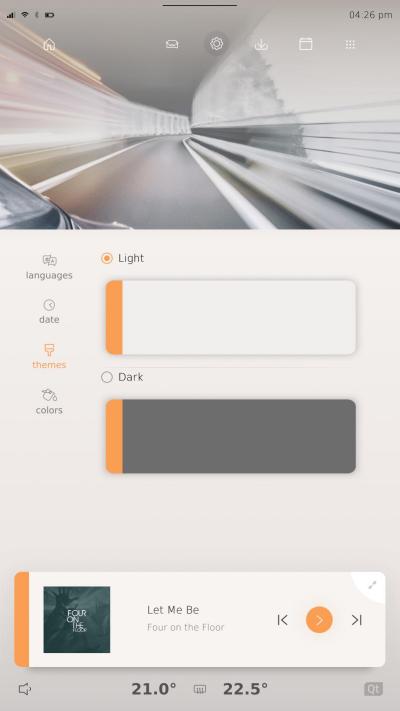
Neptune 3 UI supports two type of themes, dark theme and light theme. By default, light theme is used. The user can change the UI theme through the Settings application to switch between dark and light theme.
The images below show how the dark theme looks like:


Accent Color Settings

Neptune 3 UI provides eight options of color to be used as the accent color. The default color is orange.
The following images show how it looks when the accent color is being changed.
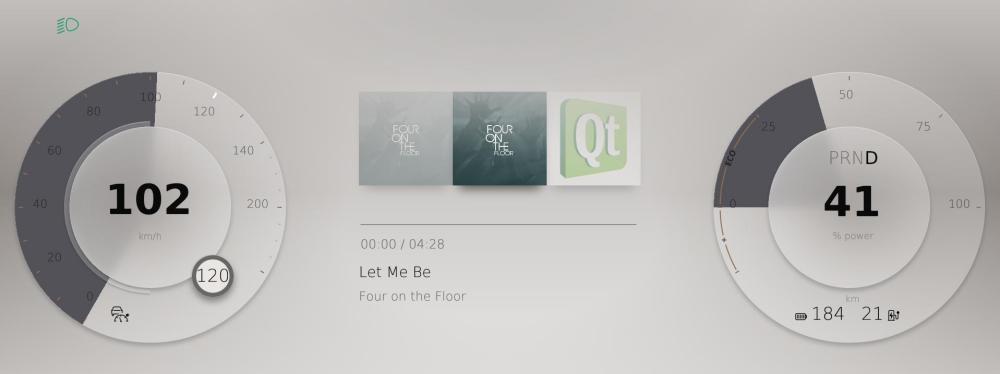

© 2018 Pelagicore AG. Documentation contributions included herein are the copyrights of their respective owners. The documentation provided herein is licensed under the terms of the GNU Free Documentation License version 1.3 as published by the Free Software Foundation. Qt and respective logos are trademarks of The Qt Company Ltd. in Finland and/or other countries worldwide. All other trademarks are property of their respective owners.
