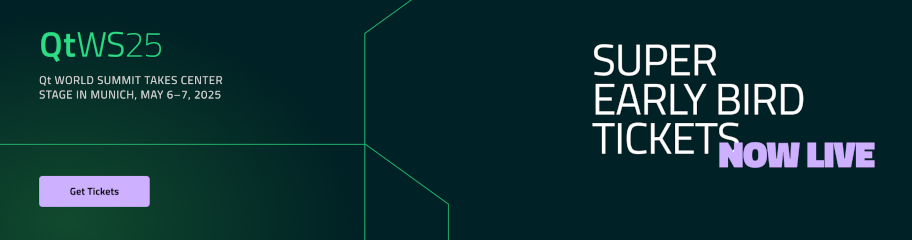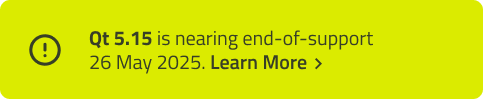COM App Example (ActiveQt)
The COM App example shows how to use ActiveQt to develop a Qt application that can be automated via COM. Different QObject based classes are exposed as COM objects that communicate with the GUI of the running Qt application. The APIs of those COM objects has been designed to resemble the APIs of standard COM applications; i.e. those from Microsoft Office.
class Application : public QObject { Q_OBJECT Q_CLASSINFO("ClassID", "{b50a71db-c4a7-4551-8d14-49983566afee}") Q_CLASSINFO("InterfaceID", "{4a427759-16ef-4ed8-be79-59ffe5789042}") Q_CLASSINFO("RegisterObject", "yes") Q_PROPERTY(DocumentList* documents READ documents) Q_PROPERTY(QString id READ id) Q_PROPERTY(bool visible READ isVisible WRITE setVisible) public: explicit Application(QObject *parent = nullptr); DocumentList *documents() const; QString id() const { return objectName(); } void setVisible(bool on); bool isVisible() const; QTabWidget *window() const { return m_ui.data(); } public slots: void quit(); private: QScopedPointer <DocumentList> m_docs; QScopedPointer <QTabWidget> m_ui; };
The first class Application represents the application object. It exposes read-only properties documents and id to get access to the list of documents, and an identifier. A read/write property visible controls whether the QTabWidget-based user interface of the application should be visible, and a slot quit() terminates the application.
The RegisterObject attribute is set to make sure that instances of this class are registered in COM's running object table (ROT) - this allows COM clients to connect to an already instantiated COM object.
class DocumentList : public QObject { Q_OBJECT Q_CLASSINFO("ClassID", "{496b761d-924b-4554-a18a-8f3704d2a9a6}") Q_CLASSINFO("InterfaceID", "{6c9e30e8-3ff6-4e6a-9edc-d219d074a148}") Q_PROPERTY(Application* application READ application) Q_PROPERTY(int count READ count) public: explicit DocumentList(Application *application); int count() const; Application *application() const; public slots: Document *addDocument(); Document *item(int index) const; private: QVector<Document *> m_list; };
The DocumentList class stores a list of documents. It provides an API to read the number of documents, to access each document by index and to create a new document. The application property returns the root object.
class Document : public QObject { Q_OBJECT Q_CLASSINFO("ClassID", "{2b5775cd-72c2-43da-bc3b-b0e8d1e1c4f7}") Q_CLASSINFO("InterfaceID", "{2ce1761e-07a3-415c-bd11-0eab2c7283de}") Q_PROPERTY(Application *application READ application) Q_PROPERTY(QString title READ title WRITE setTitle) public: explicit Document(DocumentList *list); virtual ~Document(); Application *application() const; QString title() const; void setTitle(const QString &title); private: QScopedPointer <QWidget> m_page; };
The Document class finally represents a document in the application. Each document is represented by a page in the application's tab widget, and has a title that is readable and writable through the document's API. The application property again returns the root object.
Document::Document(DocumentList *list) : QObject(list) { QTabWidget *tabs = list->application()->window(); m_page.reset(new QWidget(tabs)); m_page->setWindowTitle(tr("Unnamed")); tabs->addTab(m_page.data(), m_page->windowTitle()); m_page->show(); } Document::~Document() = default; Application *Document::application() const { return qobject_cast<DocumentList *>(parent())->application(); } QString Document::title() const { return m_page->windowTitle(); } void Document::setTitle(const QString &t) { m_page->setWindowTitle(t); QTabWidget *tabs = application()->window(); int index = tabs->indexOf(m_page.data()); tabs->setTabText(index, m_page->windowTitle()); }
The implementation of the Document class creates a new page for the tab widget, and uses the title of that page for the title property. The page is deleted when the document is deleted.
DocumentList::DocumentList(Application *application) : QObject(application) { } Application *DocumentList::application() const { return qobject_cast<Application *>(parent()); } int DocumentList::count() const { return m_list.count(); } Document *DocumentList::item(int index) const { return m_list.value(index, nullptr); } Document *DocumentList::addDocument() { Document *document = new Document(this); m_list.append(document); return document; }
The DocumentList implementation is straightforward.
Application::Application(QObject *parent) : QObject(parent), m_ui(new QTabWidget), m_docs(new DocumentList(this)) { setObjectName(QStringLiteral("From QAxFactory")); } DocumentList *Application::documents() const { return m_docs.data(); } void Application::setVisible(bool on) { m_ui->setVisible(on); } bool Application::isVisible() const { return m_ui->isVisible(); } void Application::quit() { m_docs.reset(); m_ui.reset(); QTimer::singleShot(0 /*ms*/, qApp, &QCoreApplication::quit); } #include "main.moc"
The Application class initializes the user interface in the constructor, and shows and hides it in the implementation of setVisible(). The object name (accessible through the id property) is set to "From QAxFactory" to indicate that this COM object has been created by COM. Note that there is no destructor that would delete the QTabWidget - this is instead done in the quit() slot, before calling quit() through a single-shot-timer, which is necessary to ensure that the COM call to the slot is complete.
QAXFACTORY_BEGIN("{edd3e836-f537-4c6f-be7d-6014c155cc7a}", "{b7da3de8-83bb-4bbe-9ab7-99a05819e201}") QAXCLASS(Application) QAXTYPE(Document) QAXTYPE(DocumentList) QAXFACTORY_END()
The classes are exported from the server using the QAxFactory macros. Only Application objects can be instantiated from outside - the other APIs can only be used after accessing the respective objects throughout the Application API.
int main(int argc, char *argv[]) { QApplication::setAttribute(Qt::AA_EnableHighDpiScaling); QApplication app(argc, argv); app.setQuitOnLastWindowClosed(false); // started by COM - don't do anything if (QAxFactory::isServer()) return app.exec(); // started by user Application appobject; appobject.setObjectName(QStringLiteral("From Application")); QAxFactory::startServer(); QAxFactory::registerActiveObject(&appobject); appobject.window()->setMinimumSize(300, 100); appobject.setVisible(true); QObject::connect(&app, &QGuiApplication::lastWindowClosed, &appobject, &Application::quit); return app.exec(); }
The main() entry point function creates a QApplication, and just enters the event loop if the application has been started by COM. If the application has been started by the user, then the Application object is created and the object name is set to "From Application". Then the COM server is started, and the application object is registered with COM. It is now accessible to COM clients through the client-specific APIs.
Application exiting is controlled explicitly - if COM started the application, then the client code has to call quit(); if the user started the application, then the application terminates when the last window has been closed.
Finally, the user interface is made visible, and the event loop is started.
A simple Visual Basic application could now access this Qt application. In VB, start a new "Standard Exe" project and add a project reference to the comappLib type library. Create a form with a listbox "DocumentList", a static label "DocumentsCount" and a command button "NewDocument". Finally, implement the code for the form like this:
Private Application As comappLib.Application Private MyApp As Boolean Private Sub UpdateList() DocumentList.Clear DocumentsCount.Caption = Application.documents.Count For Index = 0 To Application.documents.Count - 1 DocumentList.AddItem (Application.documents.Item(Index).Title) Next End Sub Private Sub Form_Load() On Error GoTo CreateNew Set Application = GetObject(, "comapp.Application") MyApp = False GoTo Initialized CreateNew: On Error GoTo InitializeFailed Set Application = New Application Application.Visible = True MyApp = True Initialized: Caption = Application.id UpdateList InitializeFailed: End Sub Private Sub Form_Unload(Cancel As Integer) If MyApp Then Application.quit End If End Sub Private Sub NewDocument_Click() Application.documents.addDocument UpdateList End Sub
To build the example you must first build the QAxServer library. Then run qmake and your make tool in examples\activeqt\comapp.
© 2024 The Qt Company Ltd. Documentation contributions included herein are the copyrights of their respective owners. The documentation provided herein is licensed under the terms of the GNU Free Documentation License version 1.3 as published by the Free Software Foundation. Qt and respective logos are trademarks of The Qt Company Ltd. in Finland and/or other countries worldwide. All other trademarks are property of their respective owners.