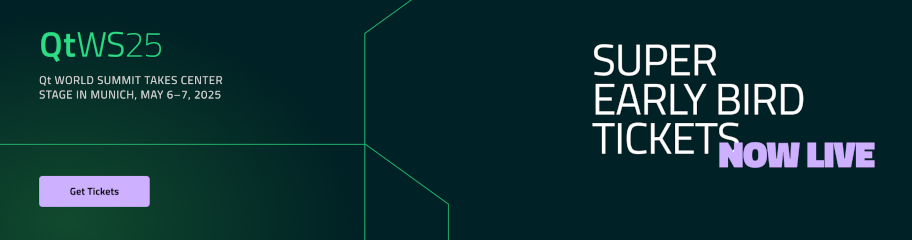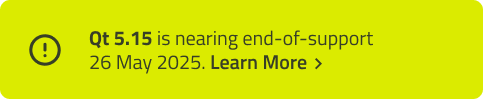Trivial Wizard Example
The Trivial Wizard example illustrates how to create a linear three-page registration wizard using three instances of QWizardPage and one instance of QWizard.
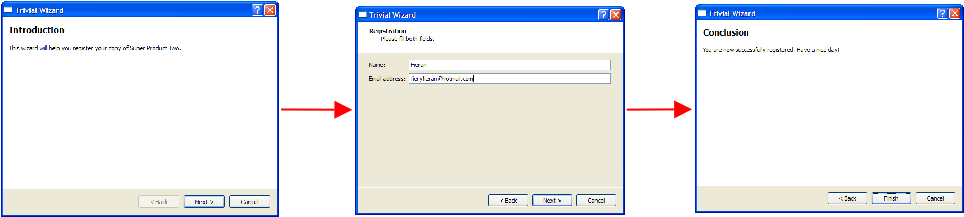
Introduction Page
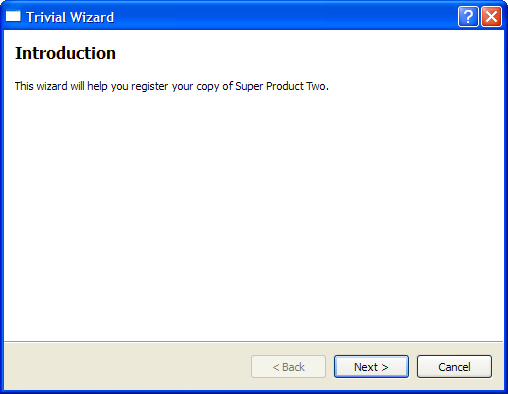
The introduction page is created with the createIntroPage() function where a QWizardPage is created and its title is set to "Introduction". A QLabel is used to hold the description of page. A QVBoxLayout is used to hold the label. This page is returned when the createIntroPage() function is called.
QWizardPage *createIntroPage() { QWizardPage *page = new QWizardPage; page->setTitle("Introduction"); QLabel *label = new QLabel("This wizard will help you register your copy " "of Super Product Two."); label->setWordWrap(true); QVBoxLayout *layout = new QVBoxLayout; layout->addWidget(label); page->setLayout(layout); return page; }
Registration Page
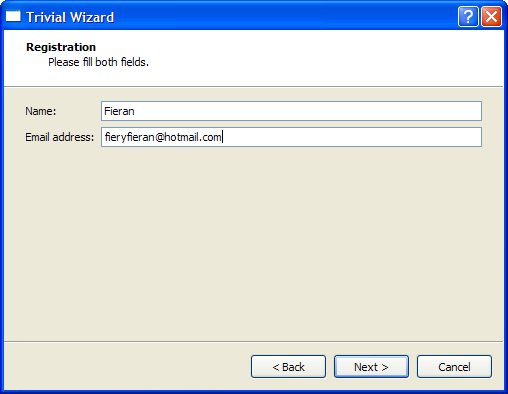
The registration page is created with the createRegistrationPage() function. QLineEdit objects are used to allow the user to input a name and an e-mail address. A QGridLayout is used to hold the QLabel and QLineEdit objects.
QWizardPage *createRegistrationPage() { QWizardPage *page = new QWizardPage; page->setTitle("Registration"); page->setSubTitle("Please fill both fields."); QLabel *nameLabel = new QLabel("Name:"); QLineEdit *nameLineEdit = new QLineEdit; QLabel *emailLabel = new QLabel("Email address:"); QLineEdit *emailLineEdit = new QLineEdit; QGridLayout *layout = new QGridLayout; layout->addWidget(nameLabel, 0, 0); layout->addWidget(nameLineEdit, 0, 1); layout->addWidget(emailLabel, 1, 0); layout->addWidget(emailLineEdit, 1, 1); page->setLayout(layout); return page; }
Conclusion Page
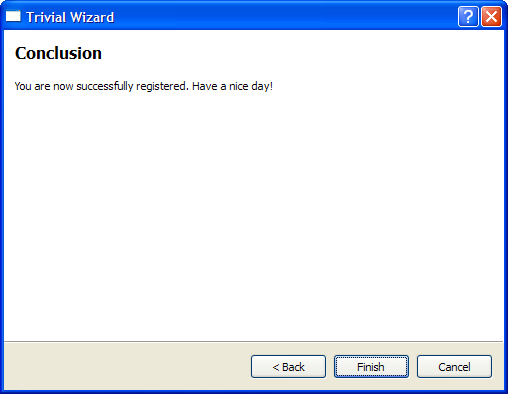
The conclusion page is created in the createConclusionPage() function. This function's content is similar to createIntroPage(). A QLabel is used to inform the user that the registration process has completed successfully.
QWizardPage *createConclusionPage() { QWizardPage *page = new QWizardPage; page->setTitle("Conclusion"); QLabel *label = new QLabel("You are now successfully registered. Have a " "nice day!"); label->setWordWrap(true); QVBoxLayout *layout = new QVBoxLayout; layout->addWidget(label); page->setLayout(layout); return page; }
main() Function
The main() function instantiates a QWizard object, wizard, and adds all three QWizardPage objects to it. The wizard window title is set to "Trivial Wizard" and its show() function is invoked to display it.
int main(int argc, char *argv[]) { QCoreApplication::setAttribute(Qt::AA_UseHighDpiPixmaps); QApplication app(argc, argv); #ifndef QT_NO_TRANSLATION QString translatorFileName = QLatin1String("qtbase_"); translatorFileName += QLocale::system().name(); QTranslator *translator = new QTranslator(&app); if (translator->load(translatorFileName, QLibraryInfo::location(QLibraryInfo::TranslationsPath))) app.installTranslator(translator); #endif QWizard wizard; wizard.addPage(createIntroPage()); wizard.addPage(createRegistrationPage()); wizard.addPage(createConclusionPage()); wizard.setWindowTitle("Trivial Wizard"); wizard.show(); return app.exec(); }
See also QWizard, Class Wizard Example, and License Wizard Example.
© 2024 The Qt Company Ltd. Documentation contributions included herein are the copyrights of their respective owners. The documentation provided herein is licensed under the terms of the GNU Free Documentation License version 1.3 as published by the Free Software Foundation. Qt and respective logos are trademarks of The Qt Company Ltd. in Finland and/or other countries worldwide. All other trademarks are property of their respective owners.