Affine Transformations
Demonstrates how affine transformations in QPainter works.
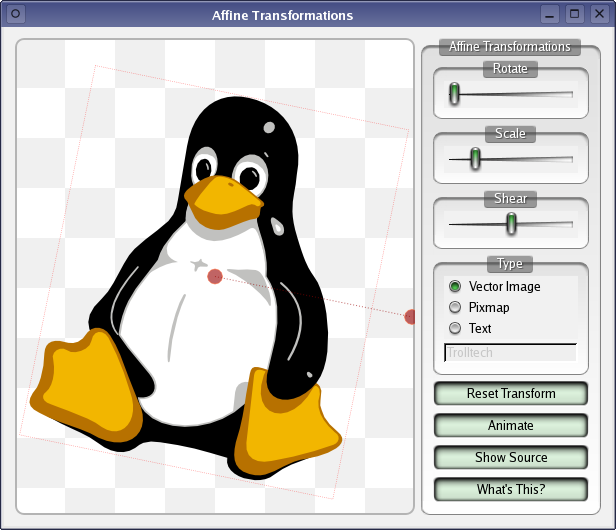
Transformations can be performed on any kind of graphics drawn using QPainter. The transformations used to display the vector graphics, images, and text can be adjusted in the following ways:
- Dragging the red circle in the centre of each drawing moves it to a new position.
- Dragging the displaced red circle causes the current drawing to be rotated about the central circle. Rotation can also be controlled with the Rotate slider.
- Scaling is controlled with the Scale slider.
- Each drawing can be sheared with the Shear slider.
© 2024 The Qt Company Ltd. Documentation contributions included herein are the copyrights of their respective owners. The documentation provided herein is licensed under the terms of the GNU Free Documentation License version 1.3 as published by the Free Software Foundation. Qt and respective logos are trademarks of The Qt Company Ltd. in Finland and/or other countries worldwide. All other trademarks are property of their respective owners.

