WebSocket Echo Server
Show how to write a simple WebSocket server application.
This Echo Server shows how to create a simple server application that sends back a reply in response to a message it receives, using the WebSocket API. For the sake of illustration, the reply is simply a copy of the message.
If your web browser supports WebSocket, you can also use it to open the echoserver/echoclient.html{echoclient.html} file, and operate as shown in the following screenshot:
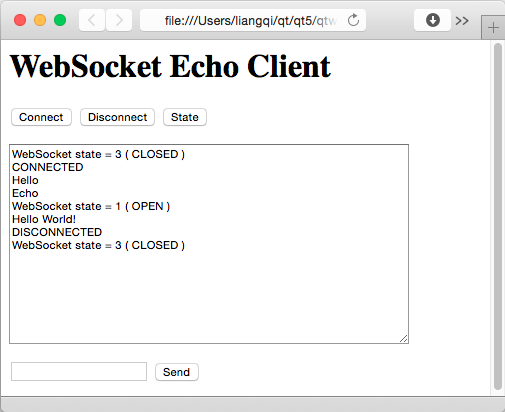
Otherwise use the WebSocket Echo Client to connect to the server.
See also WebSocket Echo Client.
© 2026 The Qt Company Ltd. Documentation contributions included herein are the copyrights of their respective owners. The documentation provided herein is licensed under the terms of the GNU Free Documentation License version 1.3 as published by the Free Software Foundation. Qt and respective logos are trademarks of The Qt Company Ltd. in Finland and/or other countries worldwide. All other trademarks are property of their respective owners.

