C
Embedded Clock and Contacts Apps
An app that embeds the Clock and Contacts apps in floating window using the Qt for Android Automotive ActivityView type.
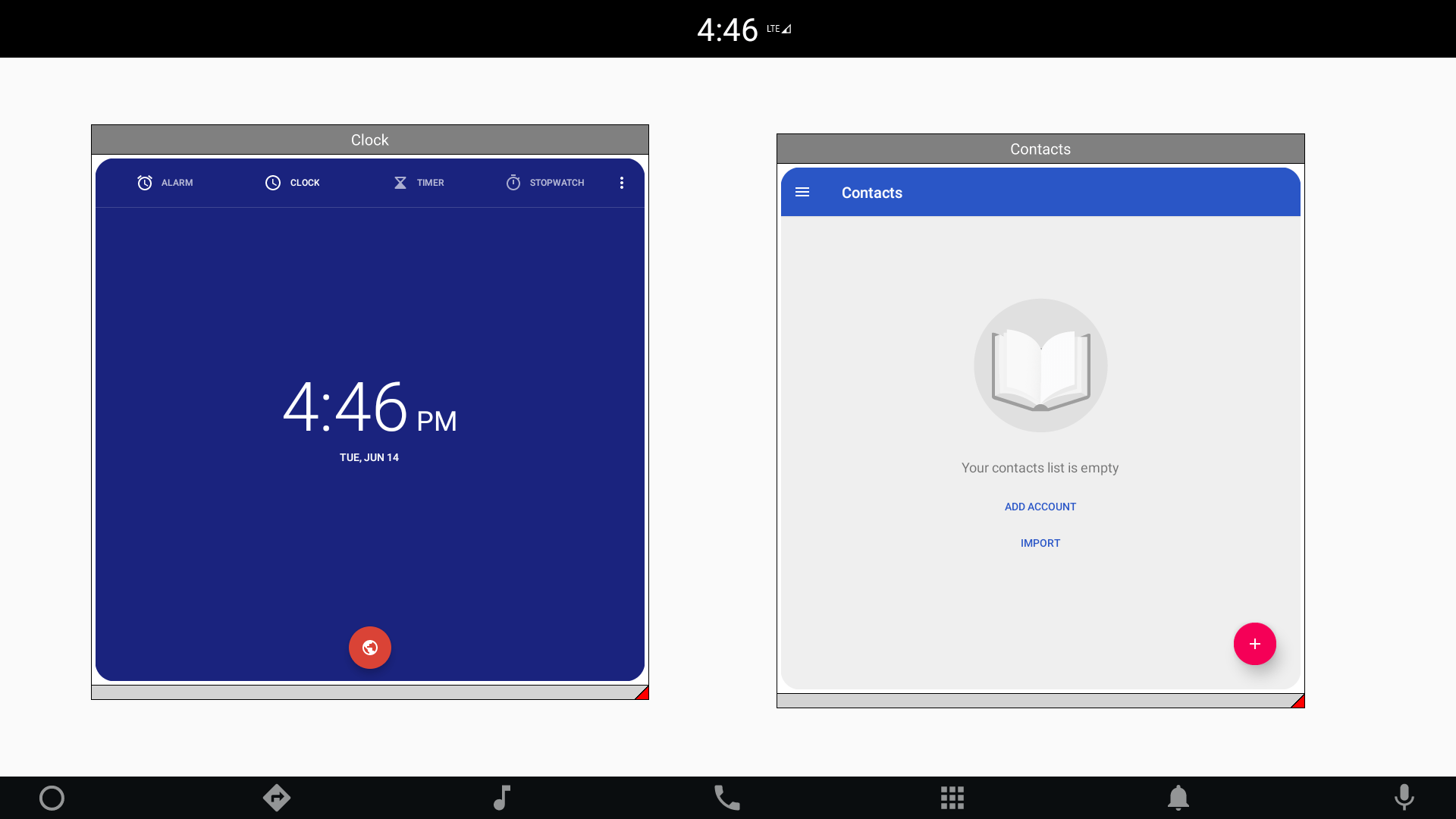
Building and deploying the example
See specific steps relating to building and deploying Qt for Android Automotive examples.
Including the API
To use the ActivityView plugin in Qt Quick application, first, we have to import the Qt for Android Automotive ActivityView module in QML:
import QtAndroidAutomotive.ActivityView
Wrapping an application inside the floating window
In the example, we implement a floating window QML type. This type is defined in DialogWindow.qml and it encapsulates the visual appearance and behavior.
Next, in ContainerWindow.qml, we will declare a ListModel as activitiesModel, with two elements of ListElement type, which holds properties required to create DialogWindow instance.
ListModel { id: activitiesModel ListElement { maximized: false minimized: false packageName: "com.android.deskclock" running: false symbol: "🕑" title: "Clock" } ListElement { maximized: false minimized: false packageName: "com.android.contacts" running: false symbol: "👤" title: "Contacts" } }
Using ActivityView
The ActivityView QML API related functionality is covered by the ActivityView item placed inside DialogWindow, and by setting parameters of each embedded Activity.
ActivityView { id: activityView packageName: root.running ? root.packageName : "" usePlaceholder: edgeBottomRight.active placeholder: Text { id: activitySymbol font.pixelSize: 64 horizontalAlignment: Text.AlignHCenter text: root.symbol verticalAlignment: Text.AlignVCenter } anchors { bottom: parent.bottom bottomMargin: root.radius / 2 left: parent.left leftMargin: root.radius / 2 right: parent.right rightMargin: root.radius / 2 top: titleBar.bottom } }
By using the DialogWindow component as a Repeater delegate, we can now instantiate floating windows, which will wrap the Activities of Android Applications. In this example we are embedding the Clock and Contacts applications inside these two windows.
Repeater { id: dialogRepeater model: activitiesModel DialogWindow { id: dialogWindow required property int index property rect lastSize: Qt.rect(x, y, width, height) titleBar.dragArea.target: dialogWindow height: (Window.height * 2) / 3 width: Window.width / 2 x: (index + 1) * 32 y: (index + 1) * 32 } }
Available under certain Qt licenses.
Find out more.

