Deploying Qt for Automation Modules to Boot2Qt
Qt for Automation modules are created on top of Qt for Application development and Qt for Device Creation. However, the modules are not part of the Boot2Qt deployment images.
To add Qt for Automation modules to an image using Qt Creator:
- Install Qt for Device Creation for your target, as instructed in Qt for Device Creation: Installation Guides.
- Install the sources of the module using the Qt online installer, as instructed in Installing Qt for Automation.
- Open the top-level project of the module (for example, qtmqtt.pro) with Qt Creator and select the build and run kit, as instructed in Qt Creator: Opening Projects.
- Select Build > Build Project to build the module, as instructed in Qt Creator: Building for Multiple Platforms.
- In the Projects mode, add
installto the Make arguments field in the build settings to pass it to Make.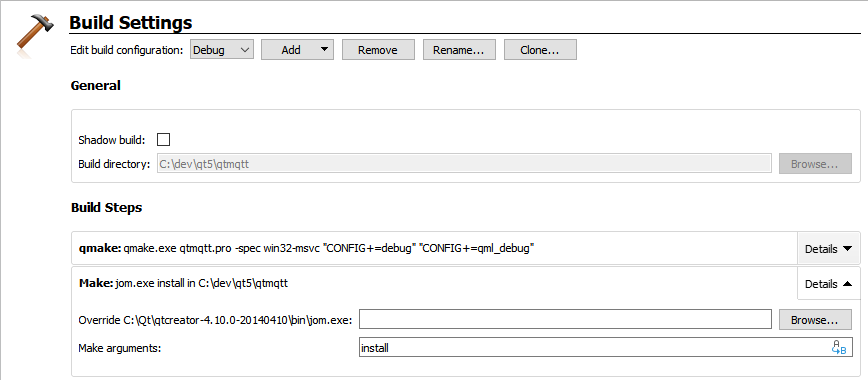
- Build the project again to install the required files into the
sysrootdirectory of the target device. - Copy the generated .so files from the installation step to
/usr/libon the target device to enable running applications on it.
You can now compile and link projects that use Qt for Automation modules.
© 2019 The Qt Company Ltd. Documentation contributions included herein are the copyrights of their respective owners. The documentation provided herein is licensed under the terms of the GNU Free Documentation License version 1.3 as published by the Free Software Foundation. Qt and respective logos are trademarks of The Qt Company Ltd. in Finland and/or other countries worldwide. All other trademarks are property of their respective owners.
