C
Qt Quick Ultralite multiscreen Example
Demonstrates how to use multiple screens in Qt Quick Ultralite.
Overview
The multiscreen example shows how a single Qt Quick Ultralite application can display content on separate screens.
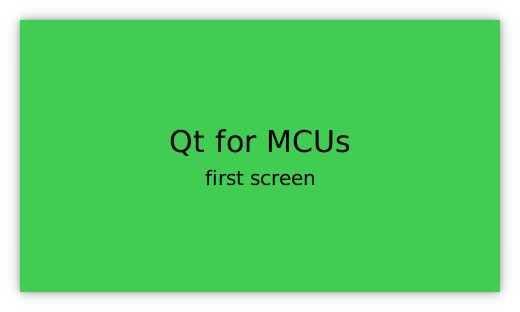
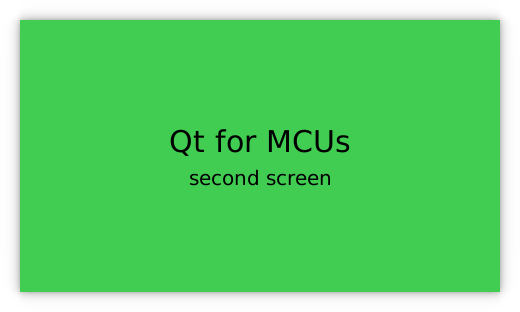
Target platforms
Project structure
The minimal example consists of only two files, CMakeLists.txt and multiscreen.qml.
The CMake project file contains a basic build script and the multiscreen.qml defines the UI.
CMake project file
cmake_minimum_required (VERSION 3.21.1)
project(multiscreen VERSION 0.0.1 LANGUAGES C CXX ASM)
if (NOT TARGET Qul::Core)
find_package(Qul)
endif()
qul_add_target(multiscreen)
qul_target_qml_sources(multiscreen multiscreen.qml)
app_target_setup_os(multiscreen)
app_target_default_entrypoint(multiscreen multiscreen)
if(NOT CMAKE_CROSSCOMPILING AND NOT WIN32)
add_custom_command(TARGET multiscreen
COMMAND strip multiscreen -o multiscreen.stripped
DEPENDS multiscreen)
endif()
if (QUL_BUILD_QMLPROJECT_EXAMPLES)
qul_add_target(multiscreen_qmlproject QML_PROJECT mcu_multiscreen.qmlproject)
app_target_setup_os(multiscreen_qmlproject)
app_target_default_entrypoint(multiscreen_qmlproject multiscreen)
if(NOT CMAKE_CROSSCOMPILING AND NOT WIN32)
add_custom_command(TARGET multiscreen_qmlproject
COMMAND strip multiscreen_qmlproject -o multiscreen.stripped
DEPENDS multiscreen_qmlproject)
endif()
endif()Application UI
import QtQuick 2.15 import QtQuickUltralite.Layers 2.0 Application { Screen { backgroundColor: "#41CD52" ItemLayer { anchors.centerIn: parent depth: ItemLayer.Bpp32Alpha width: textPrimary.width height: textPrimary.height Rectangle { anchors.fill: parent color: "#41CD52" } Column { id: textPrimary anchors.centerIn: parent spacing: 5 Text { anchors.horizontalCenter: parent.horizontalCenter font.pixelSize: 30 text: "Qt for MCUs" } Text { anchors.horizontalCenter: parent.horizontalCenter font.pixelSize: 20 text: "first screen" } } } } Screen { backgroundColor: "#41CD52" ItemLayer { z: 1 anchors.centerIn: parent depth: ItemLayer.Bpp32Alpha width: textSecondary.width height: textSecondary.height Rectangle { anchors.fill: parent color: "#41CD52" } Column { id: textSecondary anchors.centerIn: parent spacing: 5 Text { anchors.horizontalCenter: parent.horizontalCenter font.pixelSize: 30 text: "Qt for MCUs" } Text { anchors.horizontalCenter: parent.horizontalCenter font.pixelSize: 20 text: "second screen" } } } } }
Files:
Available under certain Qt licenses.
Find out more.