C
Configuring the display rotation
Description
On some hardware, the device's display orientation is different than the UI orientation, for example, when using a landscape UI on a portrait display panel. Qt Quick Ultralite enables rotating the entire application's content by a chosen multiple of 90 degrees to handle such scenarios. The application project's MCU.Config.displayRotationAngle property can for example be set to 90 to enable designing and implementing the UI in landscape orientation, but rendering it on the portrait display as if the display actually had a landscape orientation. The final effect is illustrated below:
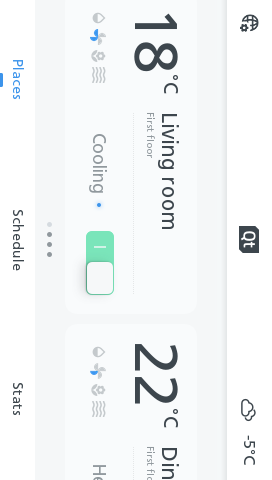
A landscape UI on a portrait display with 90 degrees static screen rotation
Usage
The display rotation is configurable using the MCU.Config.displayRotationAngle and MCU.Config.showDesktopPreviewInNaturalDisplayOrientation QmlProject properties. The following example configuration demonstrates how to use them:
MCU.Config {
displayRotationAngle: 90
showDesktopPreviewInNaturalDisplayOrientation: false
}The rotation behavior is different depending on whether the application is run on the target hardware or on desktop. By default, the application UI is loaded without rotation on the desktop platform, but you can override this behavior by setting MCU.Config.showDesktopPreviewInNaturalDisplayOrientation to false.
Handling custom drawing in PaintedItem
When rotation is enabled, the application operates on a transformed coordinate system (virtual coordinate system) when compared to the physical screen (physical coordinate system) on the device. You should consider this difference in your custom PaintedItem implementation.
Your custom implementation of the PaintedItemDelegate::paint() method should handle the transform argument, to apply the necessary transform.
Qt Quick Ultralite painteditem Example demonstrates how you can handle screen rotation from a custom painted item.
Performance implications
When a display rotation angle of 90, 180, or 270 is used, the resource compiler pre-rotates the image resources specified in the application's qmlproject file. That way, they can be blended without rotation at runtime, avoiding a costly performance overhead.
Similarly, the font compiler also pre-rotates the alpha maps for the glyphs in the static font engine, as well as the alpha maps used for the StaticText items with either of the font engines.
When the Monotype Spark font engine is used, the outlines for the glyphs are pre-rotated before the glyph is rasterized, which also ensures that there not much performance overhead when display rotation is used.
See also MCU.Config.showDesktopPreviewInNaturalDisplayOrientation and MCU.Config.displayRotationAngle.
Available under certain Qt licenses.
Find out more.

