Qt Quick Examples - Text
This is a collection of QML examples relating to text.
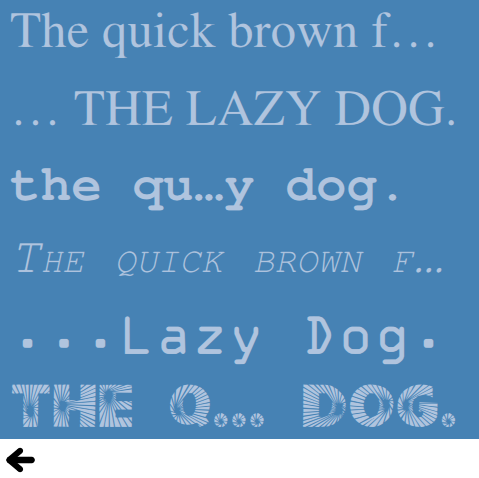
Text is a collection of small QML examples relating to text. Each example is a small QML file, usually containing or emphasizing a particular type or feature. You can run and observe the behavior of each example.
Hello
Hello shows how to change and animate the letter spacing of a Text type. It uses a sequential animation to first animate the font.letterSpacing property from 0 to 50 over three seconds and then move the text to a random position on screen:
SequentialAnimation on font.letterSpacing { loops: Animation.Infinite; NumberAnimation { from: 0; to: 50; easing.type: Easing.InQuad; duration: 3000 } ScriptAction { script: { container.y = (screen.height / 4) + (Math.random() * screen.height / 2) container.x = (screen.width / 4) + (Math.random() * screen.width / 2) } } }
Fonts
Fonts shows different ways of using fonts with the Text type. Simply by name, using the font.family property directly:
font.family: "Times"
or using a FontLoader type:
FontLoader { id: fixedFont; name: "Courier" }
or using a FontLoader and specifying a local font file:
FontLoader { id: localFont; source: "content/fonts/tarzeau_ocr_a.ttf" }
or finally using a FontLoader and specifying a remote font file:
FontLoader { id: webFont; source: "http://www.princexml.com/fonts/steffmann/Starburst.ttf" }
Available Fonts
Available Fonts shows how to use the Qt global object and a list view to display all the fonts available on the system. The ListView type uses the list of fonts available as its model:
model: Qt.fontFamilies()
Inside the delegate, the font family is set with the modelData:
font.family: modelData
Banner
Banner is a simple example showing how to create a banner using a row of text types and a NumberAnimation.
Img Tag
Img tag shows different ways of displaying images in text objects using the <img> tag.
Text Layout
Text Layout shows how to create a more complex layout for a text item. This example lays out the text in two columns using the onLineLaidOut handler that allows you to position and resize each line:
onLineLaidOut: { line.width = width / 2 - (margin) if (line.y + line.height >= height) { line.y -= height - margin line.x = width / 2 + margin } }
Files:
- text/fonts/availableFonts.qml
- text/fonts/banner.qml
- text/fonts/fonts.qml
- text/fonts/hello.qml
- text/imgtag/TextWithImage.qml
- text/imgtag/imgtag.qml
- text/main.cpp
- text/styledtext-layout.qml
- text/text.pro
- text/text.qml
- text/text.qmlproject
- text/text.qrc
- text/textselection/textselection.qml
Images:
© 2021 The Qt Company Ltd. Documentation contributions included herein are the copyrights of their respective owners. The documentation provided herein is licensed under the terms of the GNU Free Documentation License version 1.3 as published by the Free Software Foundation. Qt and respective logos are trademarks of The Qt Company Ltd. in Finland and/or other countries worldwide. All other trademarks are property of their respective owners.
