Input Controls
Qt Labs Controls offers a variety of input controls for both numeric and textual input.
A combo box control | |
A circular dial that is rotated to set a value | |
A slider control used to select a range of values | |
A slider control | |
A multi line text input control | |
A single line text input control | |
A spinnable wheel of items that can be selected |
Each type of input control has its own specific target use case. The following sections offer guidelines for choosing the appropriate type of input control, depending on the use case.
ComboBox Control
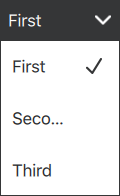
ComboBox is used to select a value from a drop-down list.
Dial Control
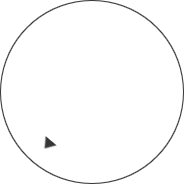
Dial is a circular dial that is rotated to set a value.
TextArea Control

TextArea is a multi-line text editor.
TextField Control
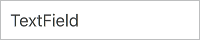
TextField is a single line text editor.
Slider Control
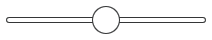
Slider is used to select a value by sliding a handle along a track.
RangeSlider Control

RangeSlider is used to select a range specified by two values, by sliding each handle along a track.
Tumbler Control
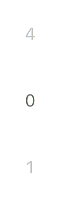
Tumbler is a spinnable wheel of items that can be selected.
© 2017 The Qt Company Ltd. Documentation contributions included herein are the copyrights of their respective owners. The documentation provided herein is licensed under the terms of the GNU Free Documentation License version 1.3 as published by the Free Software Foundation. Qt and respective logos are trademarks of The Qt Company Ltd. in Finland and/or other countries worldwide. All other trademarks are property of their respective owners.
