Preparing BSP for i.MX6 Quad Board
With MULTI Launcher, you can prepare the board support package (BSP) for i.MX6 Quad board:
- Start MULTI Launcher.
- Start Project Manager by selecting Components > Open Project Manager.
- In your INTEGRITY installation, select the project file default.gpj under the platform-cortex-a9 folder:
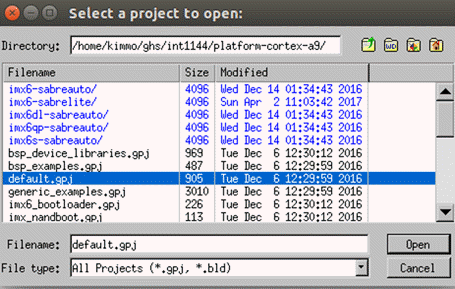
- Select Open.
In the MULTI Project Manager view, you see a tree structure of the opened project.
Clean default.gpj and build the projects:
- Select Build > Clean default.gpj.
- Select the files system_libs.gpj, bsp_libs.gpj, and kernel.gpj one by one, and select Build > Build Project <file name> for each selected file.
Preparation for the board support package is now done.
© 2025 The Qt Company Ltd. Documentation contributions included herein are the copyrights of their respective owners. The documentation provided herein is licensed under the terms of the GNU Free Documentation License version 1.3 as published by the Free Software Foundation. Qt and respective logos are trademarks of The Qt Company Ltd. in Finland and/or other countries worldwide. All other trademarks are property of their respective owners.

