Magic 8 Ball
Creating a HTTP2 connection between a Qt GRPC client and a C++ gRPC server.
Magic 8 ball shows an answer it receives from a server:
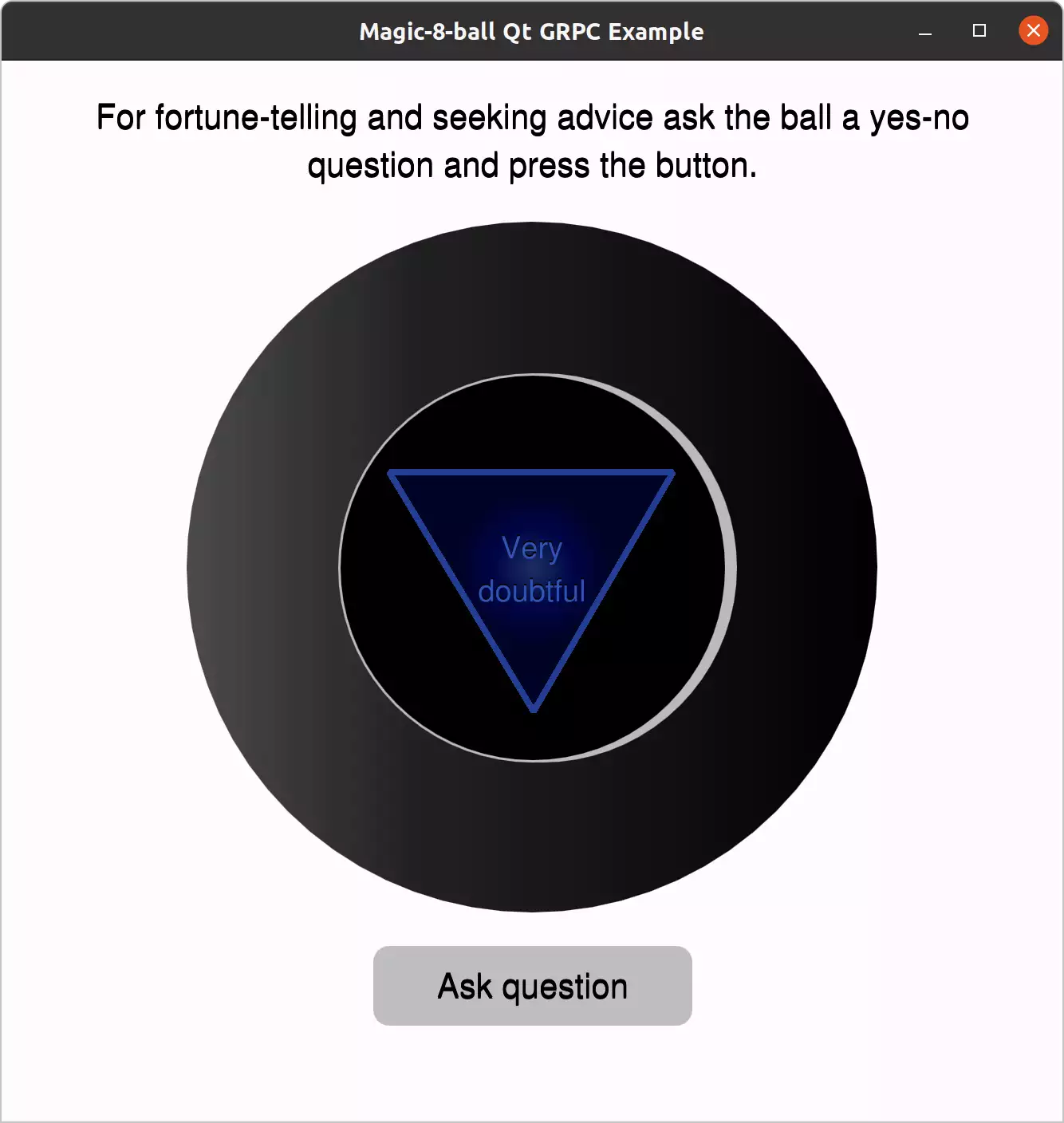
Magic 8 ball has the following components:
magic8ballQt GRPC client application that includes the qt_add_protobuf() and qt_add_grpc() CMake functions for message and service Qt code generation.SimpleGrpcServerapplication that calls C++ gRPC plugin for generating server code and implementing simple server logic.
Note: you need the C++ gRPC plugin installed. Find details here: Module prerequisites
Both components use generated messages from the protobuf schema described in the exampleservice.proto file:
syntax = "proto3";
package qtgrpc.examples;
message AnswerRequest {
string message = 1;
}
message AnswerResponse {
string message = 1;
}
service ExampleService {
rpc answerMethod(AnswerRequest) returns (AnswerResponse) {}
}The client application binds on the localhost with port 50051:
QUrl url("http://localhost:50051", QUrl::StrictMode); m_client->attachChannel(std::make_shared<QGrpcHttp2Channel>(url, QGrpcInsecureChannelCredentials() | QGrpcInsecureCallCredentials()));
And sends a request to the server part:
void ClientService::sendRequest() { // clean error on UI before new request emit errorRecieved(""); AnswerRequest request; request.setMessage("sleep"); m_client->answerMethod(request, m_response.get()); }
Click the Ask question button to send the request to the SimpleGrpcServer application.
The SimpleGrpcServer application chooses a random answer from the list of answers and sends the data to the client's port.
Status ExampleServiceServiceImpl::answerMethod(grpc::ServerContext *, const AnswerRequest *request, AnswerResponse *response) { if (request->message() == "sleep") QThread::msleep(2000); response->set_message(std::string(answers[generateRandomIndex()])); return Status(); }
After receiving a response the client application shows the answer.
© 2025 The Qt Company Ltd. Documentation contributions included herein are the copyrights of their respective owners. The documentation provided herein is licensed under the terms of the GNU Free Documentation License version 1.3 as published by the Free Software Foundation. Qt and respective logos are trademarks of The Qt Company Ltd. in Finland and/or other countries worldwide. All other trademarks are property of their respective owners.

