Customizing Chart Views with QML
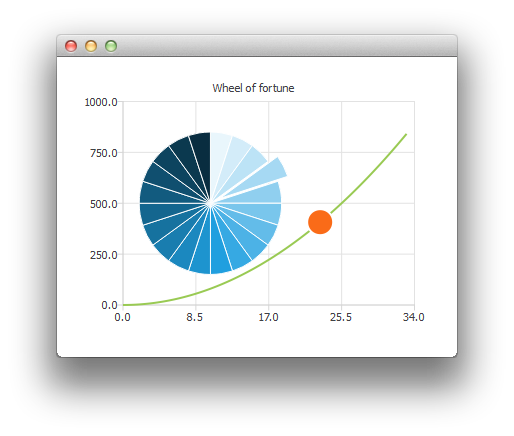
Note: This is part of the Charts with QML Gallery example.
Here we show you how to create a wheel of fortune by customizing a pie series.
First we create the ChartView and a couple of series.
ChartView { id: chartView anchors.fill: parent title: "Wheel of Fortune" legend.visible: false antialiasing: true PieSeries { id: wheelOfFortune horizontalPosition: 0.3 } SplineSeries { id: splineSeries } ScatterSeries { id: scatterSeries } }
The application data is generated in Component.onCompleted of the main rectangle:
Component.onCompleted: { __intervalCoefficient = Math.random() + 0.25; for (var i = 0; i < 20; i++) wheelOfFortune.append("", 1); var interval = 1; for (var j = 0; interval < 800; j++) { interval = __intervalCoefficient * j * j; splineSeries.append(j, interval); } chartView.axisX(scatterSeries).max = j; chartView.axisY(scatterSeries).max = 1000; }
The following customizations are done repeatedly with a timer. To highlight one of the pie slices at time we modify its exploded property:
wheelOfFortune.at(index).exploded = false; root.__activeIndex++; index = root.__activeIndex % wheelOfFortune.count; wheelOfFortune.at(index).exploded = true;
Then an animation using a scatter series with one data point:
scatterSeries.clear(); scatterSeries.append(root.__activeIndex, interval); scatterSeries.color = Qt.tint(scatterSeries.color, "#05FF0000"); scatterSeries.markerSize += 0.5;
When the wheel of fortune has stopped, we make the active slice blink by modifying its colors.
// Switch the colors of the slice and the border wheelOfFortune.at(index).borderWidth = 2; switchColor = wheelOfFortune.at(index).borderColor; wheelOfFortune.at(index).borderColor = wheelOfFortune.at(index).color; wheelOfFortune.at(index).color = switchColor;
© 2024 The Qt Company Ltd. Documentation contributions included herein are the copyrights of their respective owners. The documentation provided herein is licensed under the terms of the GNU Free Documentation License version 1.3 as published by the Free Software Foundation. Qt and respective logos are trademarks of The Qt Company Ltd. in Finland and/or other countries worldwide. All other trademarks are property of their respective owners.
