矢量变形
演示如何操作QPainterPath 的元素。
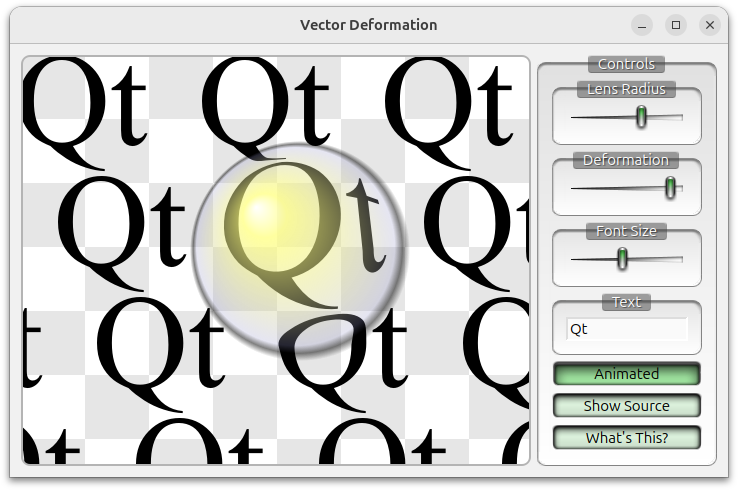
我们定义了一个透镜形状的矢量变形场,并将其应用于路径中的所有点。这意味着在屏幕上呈现的不是像素操作,而是字形本身的修改矢量表示。从变形字形的高质量抗锯齿边缘可以看出这一点。
为了获得相当复杂的路径,我们允许用户输入文本并将文本转换为路径。这是通过QPainterPath::addText() 函数完成的。
透镜的绘制只需调用一次QPainter::drawEllipse() 函数,并使用QRadialGradient 用专门的颜色表填充透镜,从而产生太阳反射和阴影的效果。为了提高性能,透镜将作为像素图缓存。
© 2025 The Qt Company Ltd. Documentation contributions included herein are the copyrights of their respective owners. The documentation provided herein is licensed under the terms of the GNU Free Documentation License version 1.3 as published by the Free Software Foundation. Qt and respective logos are trademarks of The Qt Company Ltd. in Finland and/or other countries worldwide. All other trademarks are property of their respective owners.

