Customizing Charts
Note: This is part of the Charts with Widgets Gallery example.
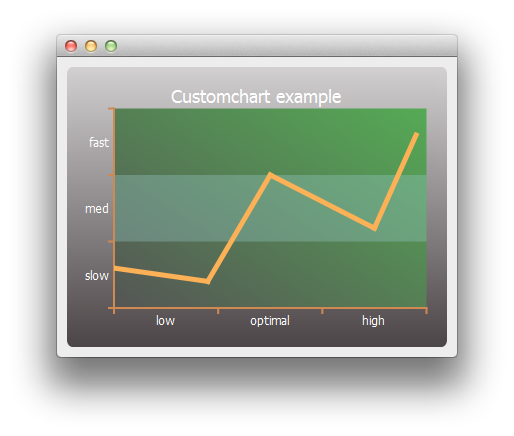
We begin by creating a simple line series and a chart object.
auto series = new QLineSeries; *series << QPointF(0, 6) << QPointF(9, 4) << QPointF(15, 20) << QPointF(25, 12) << QPointF(29, 26); auto chart = new QChart; chart->legend()->hide(); chart->addSeries(series);
First we customize the series and the chart's title and background.
// Customize series QPen pen(QRgb(0xfdb157)); pen.setWidth(5); series->setPen(pen); // Customize chart title QFont font; font.setPixelSize(18); chart->setTitleFont(font); chart->setTitleBrush(QBrush(Qt::white)); chart->setTitle("Custom Chart"); // Customize chart background QLinearGradient backgroundGradient; backgroundGradient.setStart(QPointF(0, 0)); backgroundGradient.setFinalStop(QPointF(0, 1)); backgroundGradient.setColorAt(0.0, QRgb(0xd2d0d1)); backgroundGradient.setColorAt(1.0, QRgb(0x4c4547)); backgroundGradient.setCoordinateMode(QGradient::ObjectBoundingMode); chart->setBackgroundBrush(backgroundGradient); // Customize plot area background QLinearGradient plotAreaGradient; plotAreaGradient.setStart(QPointF(0, 1)); plotAreaGradient.setFinalStop(QPointF(1, 0)); plotAreaGradient.setColorAt(0.0, QRgb(0x555555)); plotAreaGradient.setColorAt(1.0, QRgb(0x55aa55)); plotAreaGradient.setCoordinateMode(QGradient::ObjectBoundingMode); chart->setPlotAreaBackgroundBrush(plotAreaGradient); chart->setPlotAreaBackgroundVisible(true);
Then we customize the axes.
auto axisX = new QCategoryAxis; auto axisY = new QCategoryAxis; // Customize axis label font QFont labelsFont; labelsFont.setPixelSize(12); axisX->setLabelsFont(labelsFont); axisY->setLabelsFont(labelsFont); // Customize axis colors QPen axisPen(QRgb(0xd18952)); axisPen.setWidth(2); axisX->setLinePen(axisPen); axisY->setLinePen(axisPen); // Customize axis label colors QBrush axisBrush(Qt::white); axisX->setLabelsBrush(axisBrush); axisY->setLabelsBrush(axisBrush); // Customize grid lines and shades axisX->setGridLineVisible(false); axisY->setGridLineVisible(false); axisY->setShadesPen(Qt::NoPen); axisY->setShadesBrush(QBrush(QColor(0x99, 0xcc, 0xcc, 0x55))); axisY->setShadesVisible(true);
Then the axis label values and ranges. Once the axes are ready, we set them to be used by the chart.
axisX->append("low", 10); axisX->append("optimal", 20); axisX->append("high", 30); axisX->setRange(0, 30); axisY->append("slow", 10); axisY->append("med", 20); axisY->append("fast", 30); axisY->setRange(0, 30); chart->addAxis(axisX, Qt::AlignBottom); chart->addAxis(axisY, Qt::AlignLeft); series->attachAxis(axisX); series->attachAxis(axisY);
Finally, we create a view containing the chart.
createDefaultChartView(chart);
Now we are ready to show the chart on a main window.
© 2025 The Qt Company Ltd. Documentation contributions included herein are the copyrights of their respective owners. The documentation provided herein is licensed under the terms of the GNU Free Documentation License version 1.3 as published by the Free Software Foundation. Qt and respective logos are trademarks of The Qt Company Ltd. in Finland and/or other countries worldwide. All other trademarks are property of their respective owners.

