Detect memory leaks with Heob
On Windows, use the Heob heap observer to detect buffer overruns and memory leaks.
To run Heob on the currently open project:
- Select Analyze > Heob.
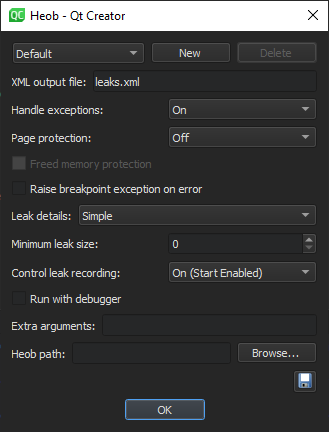
- Select the Heob settings profile to use, or select New to create a new profile.
- In Heob path, enter the path to the Heob executable.
- Specify settings for running the checks.
- Select OK to run Heob.
Qt Creator runs the application, and then it runs Heob in a terminal.
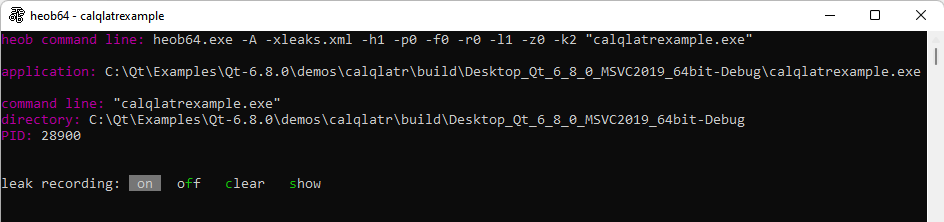
Heob raises an access violation on buffer overruns and records stack traces of the offending instruction and buffer allocation. You can see the results in the Memcheck view after Heob exits normally.
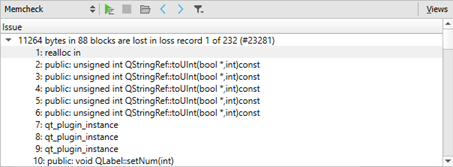
See also How To: Analyze, Analyzers, Heob, and Analyzing Code.
Copyright © The Qt Company Ltd. and other contributors. Documentation contributions included herein are the copyrights of their respective owners. The documentation provided herein is licensed under the terms of the GNU Free Documentation License version 1.3 as published by the Free Software Foundation. Qt and respective logos are trademarks of The Qt Company Ltd in Finland and/or other countries worldwide. All other trademarks are property of their respective owners.

