既存のテストプロジェクトにテストを追加する
テストケースを含む新しいファイルを、テストプロジェクトを含むプロジェクトに追加するには、次の手順に従います:
- File >New File に移動します。
- Test Case >Choose を選択します。
- Test framework で、使用しているテストフレームワークを選択します。これは、このファイルを追加したいプロジェクト内で使用しているテストフレームワークと一致していなければなりません。
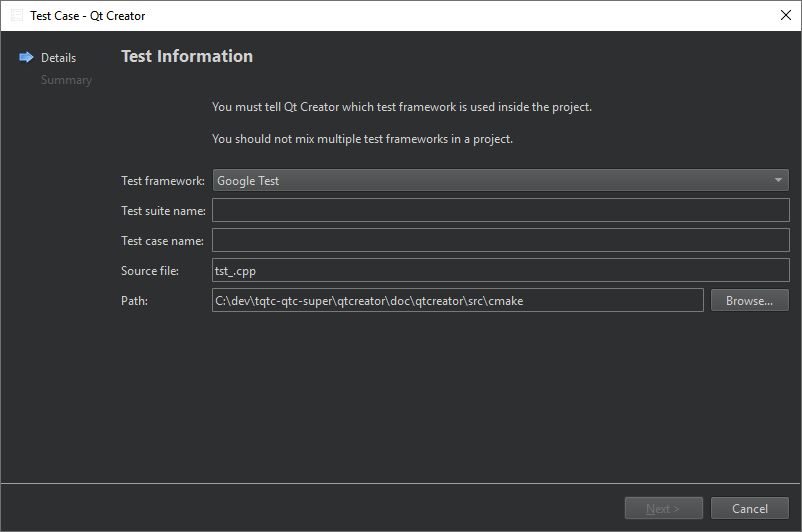
指定する設定は、選択したテスト フレームワークによって異なります。
注: これは、Qt Tests を除く、コードベースのテストフレームワークでのみサポートされています。一つの Qt Test アプリケーションの中に複数のテストケースを持つことは、公式にはサポートされていません。
How To: テスト、テスト、テスト結果も参照してください 。
Copyright © The Qt Company Ltd. and other contributors. Documentation contributions included herein are the copyrights of their respective owners. The documentation provided herein is licensed under the terms of the GNU Free Documentation License version 1.3 as published by the Free Software Foundation. Qt and respective logos are trademarks of The Qt Company Ltd in Finland and/or other countries worldwide. All other trademarks are property of their respective owners.

