状態図の作成
Qt Creator を使用して、ステートマシンを組み込んだアプリケーションを作成できます。ファイル・ウィザードは、ボイラープレート・コードを含むステート・チャート XML(SCXML)ファイルを作成します。モジュール内のクラスを使用して、SCXML エディタを使用して編集できます。 Qt SCXMLモジュールのクラスを使用して、ファイルから作成されたステートマシンを Qt アプリケーションに埋め込むことができます。
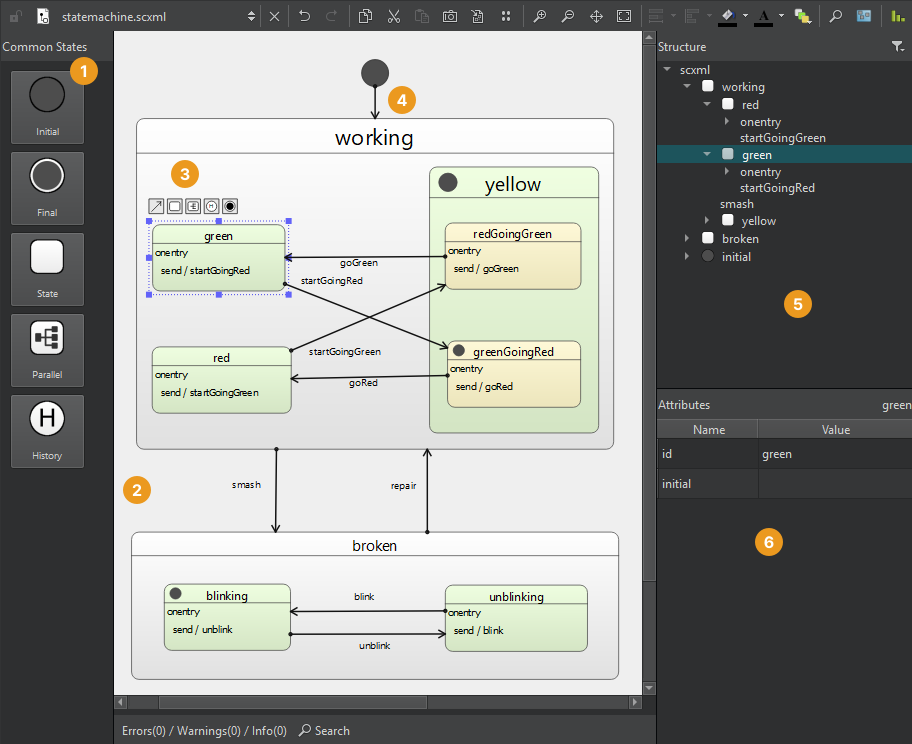
状態図を作成するには
- File >New File >Files and Classes >Modeling >State Chart >Choose を選択して空の状態図を作成し、SCXML エディタで開きます。
- 状態をCommon States ビュー(1)から状態エディタ(2)にドラッグします。
- 子状態を初期状態にドラッグして複合状態を作成するか、ツールボタン(3)を使用して選択状態とそのターゲット状態からの遷移を作成します。
- エディタまたはStructure ビュー(5)で状態を選択し、Attributes ビュー(6)でその属性を編集します。
- トランジション・ライン(4)を選択して、エッジ・ポイントを追加します。
- 例えば、イベントを発生させたり送信したりするには、コンテキストメニューのコマンドを使用して、実行可能なコンテンツを状態の
<onentry>、<onexit>要素や遷移に追加します。
SCXML Editorも参照してください 。
Copyright © The Qt Company Ltd. and other contributors. Documentation contributions included herein are the copyrights of their respective owners. The documentation provided herein is licensed under the terms of the GNU Free Documentation License version 1.3 as published by the Free Software Foundation. Qt and respective logos are trademarks of The Qt Company Ltd in Finland and/or other countries worldwide. All other trademarks are property of their respective owners.

