拡張機能の有効化
Extensions モードでは、インストールしたエクステンションを有効にして使うことができます。
新しいエクステンションは実験的なエクステンションとして導入されることが多く、完全にサポートされる前に試してみることができます。それらを使用するには、アクティベートする必要があります。デフォルトでは、エクステンションが依存するすべてのエクステンションがロードされます。
Qt Creator を効率化するために、使用しない拡張機能を無効にすることもできます。拡張機能を非アクティブにすると、Qt Creator 、それに依存するすべての拡張機能を非アクティブにするよう求められます。これにより、一部の機能が正しく動作しなくなる可能性があります。さらに、最初の拡張機能を再度アクティブにしても、拡張機能は自動的にロードされません。
拡張機能を有効にするには
- Extensions にアクセスします。
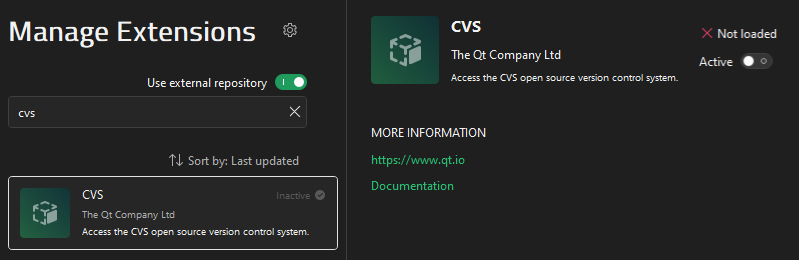
- アクティブでない拡張機能を選択します。
- Active を選択します。
- Restart Now を選択してQt Creator を再起動し、拡張機能をロードします。
エクステンションのインストールと エクステンションの管理も参照してください 。
Copyright © The Qt Company Ltd. and other contributors. Documentation contributions included herein are the copyrights of their respective owners. The documentation provided herein is licensed under the terms of the GNU Free Documentation License version 1.3 as published by the Free Software Foundation. Qt and respective logos are trademarks of The Qt Company Ltd in Finland and/or other countries worldwide. All other trademarks are property of their respective owners.

