ヘルプ開始ページの選択
Help モードを開いたときに表示するページを設定するには、Preferences>Help >General と進み、On help start を選択します。
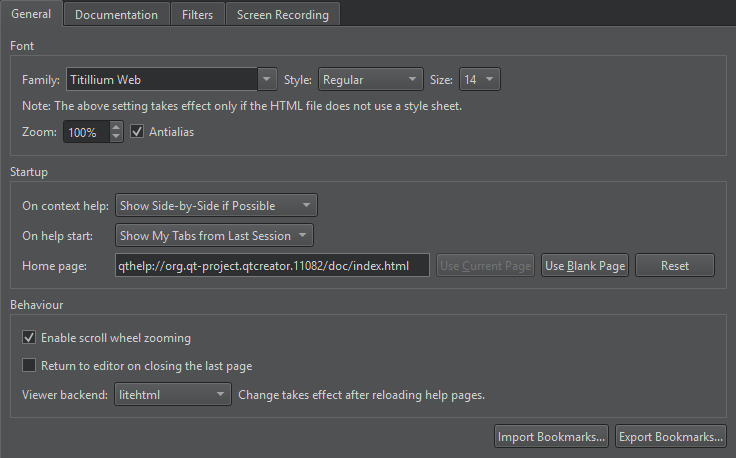
- モードを終了したときに開いていたページとヘルプ・ビューを表示するには、Show My Tabs from Last Session オプションを選択します。ただし、ウェブページを読み込むとHelp モードを開くのが遅くなるため、ウェブページは開きません。
- 特定のページを表示するには、Show My Home Page を選択し、Home Page でページを指定します。
- 空白ページを表示するには、Show a Blank Page オプションを選択する。空白のページをホームページとして設定するには、Use Blank Page を選択します。
How To: Read Documentation」も参照してください 。
Copyright © The Qt Company Ltd. and other contributors. Documentation contributions included herein are the copyrights of their respective owners. The documentation provided herein is licensed under the terms of the GNU Free Documentation License version 1.3 as published by the Free Software Foundation. Qt and respective logos are trademarks of The Qt Company Ltd in Finland and/or other countries worldwide. All other trademarks are property of their respective owners.

