メインメニューの表示と非表示
LinuxとWindowsでは、画面のスペースを節約するためにメインメニューバーを隠すことができます。View を選択し、Show Menu Bar をクリアします。
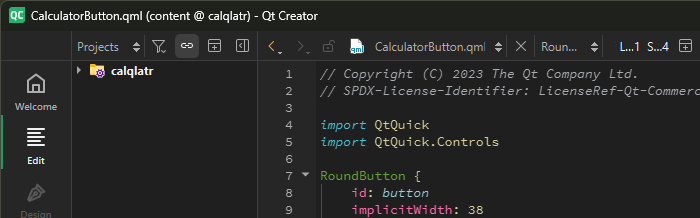
Qt Creator をクリアします。
メインメニューを再び表示するには、Ctrl+Alt+Mを選択します。
サイドバーの表示と非表示およびモードの切り替えも参照して ください。
Copyright © The Qt Company Ltd. and other contributors. Documentation contributions included herein are the copyrights of their respective owners. The documentation provided herein is licensed under the terms of the GNU Free Documentation License version 1.3 as published by the Free Software Foundation. Qt and respective logos are trademarks of The Qt Company Ltd in Finland and/or other countries worldwide. All other trademarks are property of their respective owners.

