激活扩展
在Extensions 模式下,您可以激活已安装的扩展来使用它们。
新的扩展通常作为实验性扩展推出,以便在完全支持之前让您试用。您必须激活它们才能使用。默认情况下,会加载扩展依赖的所有扩展。
你也可以停用不使用的扩展,以简化Qt Creator 。如果停用某个扩展,Qt Creator 会要求您停用依赖于该扩展的所有扩展。这可能会导致某些功能无法正常工作。此外,如果您再次激活第一个扩展,扩展也不会自动加载。
激活扩展:
- 转到Extensions 。
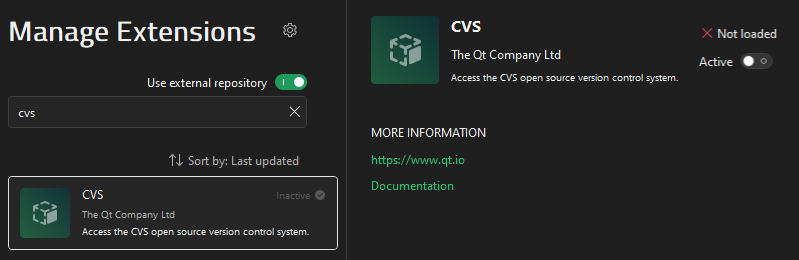
- 选择一个未激活的扩展。
- 选择Active 。
- 选择Restart Now 以重新启动Qt Creator 并加载扩展。
Copyright © The Qt Company Ltd. and other contributors. Documentation contributions included herein are the copyrights of their respective owners. The documentation provided herein is licensed under the terms of the GNU Free Documentation License version 1.3 as published by the Free Software Foundation. Qt and respective logos are trademarks of The Qt Company Ltd in Finland and/or other countries worldwide. All other trademarks are property of their respective owners.

