在 iOS 模拟器上测试
如果您没有 iOS 设备或不想创建账户,可以在模拟器上测试应用程序,模拟器作为 Xcode 的一部分安装。每个 Xcode 版本都会模拟一组预定义的硬件设备和软件版本。
要更改模拟的硬件和软件版本,请访问Projects >Run Settings ,然后在Device type 字段中选择要模拟的设备。
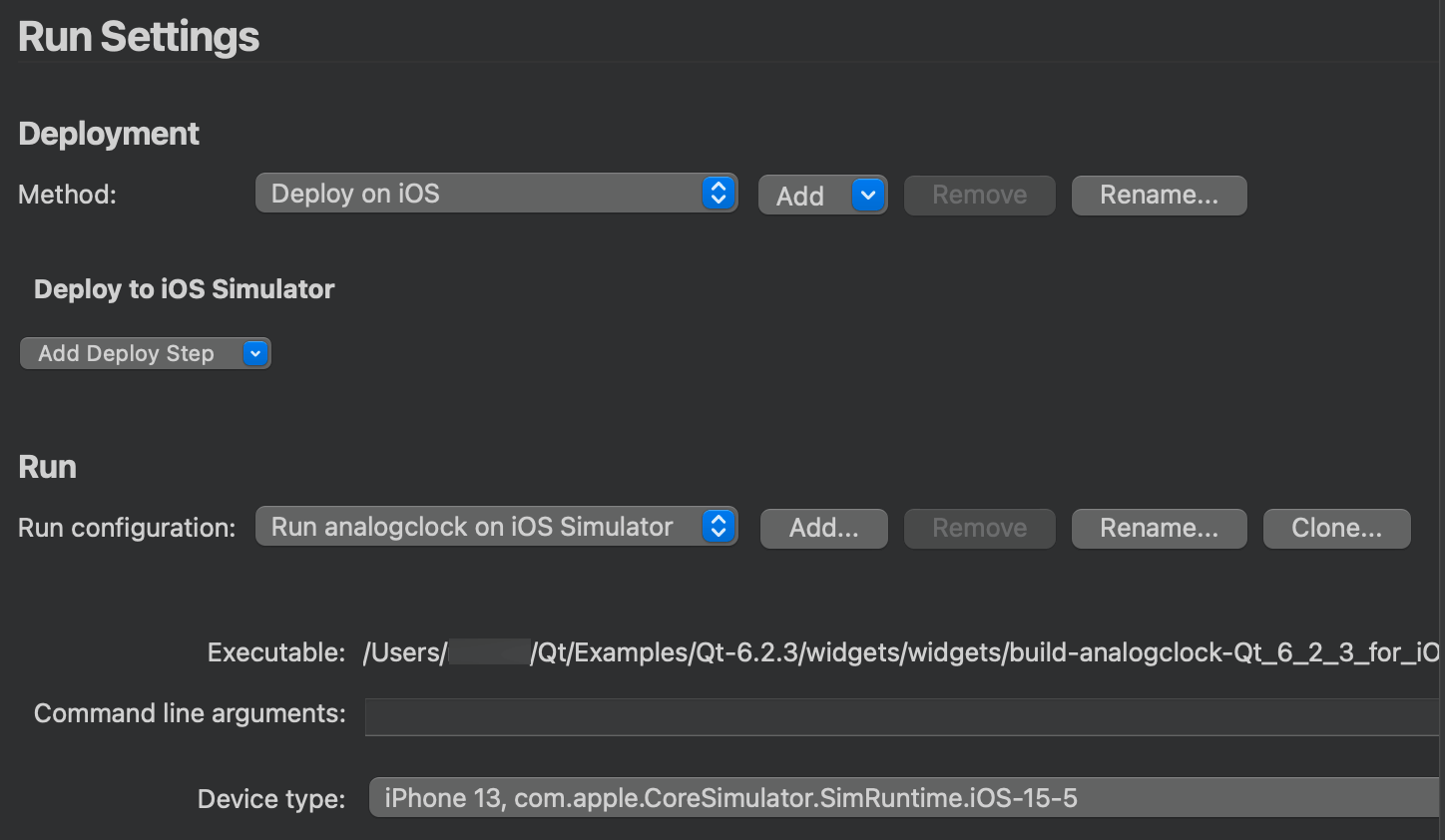
运行应用程序时,模拟器会自动启动。要手动启动模拟器,可使用 Spotlight 直接启动模拟器应用程序,或在 Xcode 中访问Xcode >Open Developer Tool 。
在 Xcode 中管理可用的模拟器设备。
另请参阅 " 如何:为 iOS 开发"和 "为 iOS 开发"。
Copyright © The Qt Company Ltd. and other contributors. Documentation contributions included herein are the copyrights of their respective owners. The documentation provided herein is licensed under the terms of the GNU Free Documentation License version 1.3 as published by the Free Software Foundation. Qt and respective logos are trademarks of The Qt Company Ltd in Finland and/or other countries worldwide. All other trademarks are property of their respective owners.

