QJsonDocument¶
The
QJsonDocumentclass provides a way to read and write JSON documents. More…
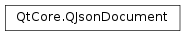
Synopsis¶
Functions¶
def
__eq__(other)def
__ne__(other)def
array()def
isArray()def
isEmpty()def
isNull()def
isObject()def
object()def
operator[](i)def
operator[](key)def
rawData(size)def
setArray(array)def
setObject(object)def
swap(other)def
toBinaryData()def
toJson()def
toJson(format)def
toVariant()
Static functions¶
def
fromBinaryData(data[, validation=Validate])def
fromJson(json[, error=None])def
fromRawData(data, size[, validation=Validate])def
fromVariant(variant)
Detailed Description¶
QJsonDocumentis a class that wraps a complete JSON document and can read and write this document both from a UTF-8 encoded text based representation as well as Qt’s own binary format.A JSON document can be converted from its text-based representation to a
QJsonDocumentusingfromJson().toJson()converts it back to text. The parser is very fast and efficient and converts the JSON to the binary representation used by Qt.Validity of the parsed document can be queried with !
isNull()A document can be queried as to whether it contains an array or an object using
isArray()andisObject(). The array or object contained in the document can be retrieved usingarray()orobject()and then read or manipulated.A document can also be created from a stored binary representation using
fromBinaryData()orfromRawData().See also
JSON Support in Qt JSON Save Game Example
-
class
QJsonDocument¶ QJsonDocument(array)
QJsonDocument(other)
QJsonDocument(object)
- param array
- param other
- param object
QJsonObject
Constructs an empty and invalid document.
-
PySide2.QtCore.QJsonDocument.DataValidation¶ This value is used to tell
QJsonDocumentwhether to validate the binary data when converting to aQJsonDocumentusingfromBinaryData()orfromRawData().Constant
Description
QJsonDocument.Validate
Validate the data before using it. This is the default.
QJsonDocument.BypassValidation
Bypasses data validation. Only use if you received the data from a trusted place and know it’s valid, as using of invalid data can crash the application.
-
PySide2.QtCore.QJsonDocument.JsonFormat¶ This value defines the format of the JSON byte array produced when converting to a
QJsonDocumentusingtoJson().Constant
Description
QJsonDocument.Indented
Defines human readable output as follows:
{ "Array": [ true, 999, "string" ], "Key": "Value", "null": null }
QJsonDocument.Compact
Defines a compact output as follows:
{"Array":[true,999,"string"],"Key":"Value","null":null}
-
PySide2.QtCore.QJsonDocument.array()¶ - Return type
Returns the
QJsonArraycontained in the document.Returns an empty array if the document contains an object.
See also
-
static
PySide2.QtCore.QJsonDocument.fromBinaryData(data[, validation=Validate])¶ - Parameters
data –
QByteArrayvalidation –
DataValidation
- Return type
Creates a
QJsonDocumentfromdata.validationdecides whether the data is checked for validity before being used. By default the data is validated. If thedatais not valid, the method returns a null document.See also
toBinaryData()fromRawData()isNull()DataValidation
-
static
PySide2.QtCore.QJsonDocument.fromJson(json[, error=None])¶ - Parameters
json –
QByteArrayerror –
QJsonParseError
- Return type
Parses
jsonas a UTF-8 encoded JSON document, and creates aQJsonDocumentfrom it.Returns a valid (non-null)
QJsonDocumentif the parsing succeeds. If it fails, the returned document will be null, and the optionalerrorvariable will contain further details about the error.See also
-
static
PySide2.QtCore.QJsonDocument.fromRawData(data, size[, validation=Validate])¶ - Parameters
data – str
size –
intvalidation –
DataValidation
- Return type
Creates a
QJsonDocumentthat uses the firstsizebytes fromdata. It assumesdatacontains a binary encoded JSON document. The created document does not take ownership ofdataand the caller has to guarantee thatdatawill not be deleted or modified as long as anyQJsonDocument,QJsonObjectorQJsonArraystill references the data.datahas to be aligned to a 4 byte boundary.validationdecides whether the data is checked for validity before being used. By default the data is validated. If thedatais not valid, the method returns a null document.Returns a
QJsonDocumentrepresenting the data.See also
rawData()fromBinaryData()isNull()DataValidation
-
static
PySide2.QtCore.QJsonDocument.fromVariant(variant)¶ - Parameters
variant – object
- Return type
Creates a
QJsonDocumentfrom theQVariantvariant.If the
variantcontains any other type than aQVariantMap,QVariantHash,QVariantListorQStringList, the returned document is invalid.See also
-
PySide2.QtCore.QJsonDocument.isArray()¶ - Return type
bool
Returns
trueif the document contains an array.See also
-
PySide2.QtCore.QJsonDocument.isEmpty()¶ - Return type
bool
Returns
trueif the document doesn’t contain any data.
-
PySide2.QtCore.QJsonDocument.isNull()¶ - Return type
bool
returns
trueif this document is null.Null documents are documents created through the default constructor.
Documents created from UTF-8 encoded text or the binary format are validated during parsing. If validation fails, the returned document will also be null.
-
PySide2.QtCore.QJsonDocument.isObject()¶ - Return type
bool
Returns
trueif the document contains an object.
-
PySide2.QtCore.QJsonDocument.object()¶ - Return type
QJsonObject
Returns the
QJsonObjectcontained in the document.Returns an empty object if the document contains an array.
See also
-
PySide2.QtCore.QJsonDocument.__ne__(other)¶ - Parameters
other –
QJsonDocument- Return type
bool
returns
trueifotheris not equal to this document
-
PySide2.QtCore.QJsonDocument.__eq__(other)¶ - Parameters
other –
QJsonDocument- Return type
bool
Returns
trueif theotherdocument is equal to this document.
-
PySide2.QtCore.QJsonDocument.operator[](key) - Parameters
key – unicode
- Return type
-
PySide2.QtCore.QJsonDocument.operator[](i) - Parameters
i –
int- Return type
Returns a
QJsonValuerepresenting the value for indexi.Equivalent to calling
array().at(i).The returned
QJsonValueisUndefined, ifiis out of bounds, or ifisArray()is false.See also
-
PySide2.QtCore.QJsonDocument.rawData(size)¶ - Parameters
size –
int- Return type
str
Returns the raw binary representation of the data
sizewill contain the size of the returned data.This method is useful to e.g. stream the JSON document in it’s binary form to a file.
-
PySide2.QtCore.QJsonDocument.setArray(array)¶ - Parameters
array –
QJsonArray
Sets
arrayas the main object of this document.See also
-
PySide2.QtCore.QJsonDocument.setObject(object)¶ - Parameters
object –
QJsonObject
Sets
objectas the main object of this document.See also
-
PySide2.QtCore.QJsonDocument.swap(other)¶ - Parameters
other –
QJsonDocument
Swaps the document
otherwith this. This operation is very fast and never fails.
-
PySide2.QtCore.QJsonDocument.toBinaryData()¶ - Return type
Returns a binary representation of the document.
The binary representation is also the native format used internally in Qt, and is very efficient and fast to convert to and from.
The binary format can be stored on disk and interchanged with other applications or computers.
fromBinaryData()can be used to convert it back into a JSON document.See also
-
PySide2.QtCore.QJsonDocument.toJson()¶ - Return type
Converts the
QJsonDocumentto a UTF-8 encoded JSON document.See also
-
PySide2.QtCore.QJsonDocument.toJson(format) - Parameters
format –
JsonFormat- Return type
Converts the
QJsonDocumentto a UTF-8 encoded JSON document in the providedformat.See also
fromJson()JsonFormat
-
PySide2.QtCore.QJsonDocument.toVariant()¶ - Return type
object
Returns a
QVariantrepresenting the Json document.The returned variant will be a
QVariantListif the document is aQJsonArrayand aQVariantMapif the document is aQJsonObject.See also
© 2018 The Qt Company Ltd. Documentation contributions included herein are the copyrights of their respective owners. The documentation provided herein is licensed under the terms of the GNU Free Documentation License version 1.3 as published by the Free Software Foundation. Qt and respective logos are trademarks of The Qt Company Ltd. in Finland and/or other countries worldwide. All other trademarks are property of their respective owners.