QScrollPrepareEvent¶
The
QScrollPrepareEventclass is sent in preparation of scrolling. More…
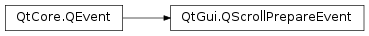
Synopsis¶
Functions¶
def
contentPos()def
contentPosRange()def
setContentPos(pos)def
setContentPosRange(rect)def
setViewportSize(size)def
startPos()def
viewportSize()
Detailed Description¶
The scroll prepare event is sent before scrolling (usually by
QScroller) is started. The object receiving this event should setviewportSize, maxContentPos andcontentPos. It also should accept this event to indicate that scrolling should be started.It is not guaranteed that a
QScrollEventwill be sent after an acceeptedQScrollPrepareEvent, e.g. in a case where the maximum content position is (0,0).See also
QScrollEventQScroller
-
class
QScrollPrepareEvent(startPos)¶ - param startPos
QPointF
Creates new
QScrollPrepareEventThestartPosis the position of a touch or mouse event that started the scrolling.
-
PySide2.QtGui.QScrollPrepareEvent.contentPos()¶ - Return type
QPointF
Returns the current position of the content as set by
setContentPos.See also
-
PySide2.QtGui.QScrollPrepareEvent.contentPosRange()¶ - Return type
QRectF
Returns the range of coordinates for the content as set by
setContentPosRange().See also
-
PySide2.QtGui.QScrollPrepareEvent.setContentPos(pos)¶ - Parameters
pos –
QPointF
Sets the current content position to
pos.See also
-
PySide2.QtGui.QScrollPrepareEvent.setContentPosRange(rect)¶ - Parameters
rect –
QRectF
Sets the range of content coordinates to
rect.See also
-
PySide2.QtGui.QScrollPrepareEvent.setViewportSize(size)¶ - Parameters
size –
QSizeF
Sets the size of the area that is to be scrolled to
size.See also
-
PySide2.QtGui.QScrollPrepareEvent.startPos()¶ - Return type
QPointF
Returns the position of the touch or mouse event that started the scrolling.
-
PySide2.QtGui.QScrollPrepareEvent.viewportSize()¶ - Return type
QSizeF
Returns size of the area that is to be scrolled as set by
setViewportSizeSee also
© 2018 The Qt Company Ltd. Documentation contributions included herein are the copyrights of their respective owners. The documentation provided herein is licensed under the terms of the GNU Free Documentation License version 1.3 as published by the Free Software Foundation. Qt and respective logos are trademarks of The Qt Company Ltd. in Finland and/or other countries worldwide. All other trademarks are property of their respective owners.