QHelpEngineCore¶
The
QHelpEngineCoreclass provides the core functionality of the help system. More…
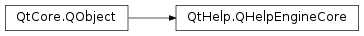
Inherited by: QHelpEngine
Synopsis¶
Functions¶
def
addCustomFilter(filterName, attributes)def
autoSaveFilter()def
collectionFile()def
copyCollectionFile(fileName)def
currentFilter()def
customFilters()def
customValue(key[, defaultValue=None])def
documentationFileName(namespaceName)def
error()def
fileData(url)def
files(namespaceName, filterAttributes[, extensionFilter=”“])def
filterAttributeSets(namespaceName)def
filterAttributes()def
filterAttributes(filterName)def
findFile(url)def
linksForIdentifier(id)def
linksForKeyword(keyword)def
registerDocumentation(documentationFileName)def
registeredDocumentations()def
removeCustomFilter(filterName)def
removeCustomValue(key)def
setAutoSaveFilter(save)def
setCollectionFile(fileName)def
setCurrentFilter(filterName)def
setCustomValue(key, value)def
setupData()def
unregisterDocumentation(namespaceName)
Signals¶
def
currentFilterChanged(newFilter)def
readersAboutToBeInvalidated()def
setupFinished()def
setupStarted()def
warning(msg)
Static functions¶
def
metaData(documentationFileName, name)def
namespaceName(documentationFileName)
Detailed Description¶
Before the help engine can be used, it must be initialized by calling
setupData(). At the beginning of the setup process the signalsetupStarted()is emitted. From this point on until the signalsetupFinished()is emitted, is the help data in an undefined meaning unusable state.The core help engine can be used to perform different tasks. By calling
linksForIdentifier()the engine returns URLs specifying the file locations inside the help system. The actual file data can then be retrived by callingfileData(). In contrast to all other functions in this class,linksForIdentifier()depends on the currently set custom filter. Depending on the filter, the function may return different results.Every help engine can contain any number of custom filters. A custom filter is defined by a name and set of filter attributes and can be added to the help engine by calling
addCustomFilter(). Analogous, it is removed by callingremoveCustomFilter().customFilters()returns all defined filters.The help engine also offers the possibility to set and read values in a persistant way comparable to ini files or Windows registry entries. For more information see setValue() or value().
This class does not offer any GUI components or functionality for indices or contents. If you need one of those use
QHelpEngineinstead.When creating a custom help viewer the viewer can be configured by writing a custom collection file which could contain various keywords to be used to configure the help engine. These keywords and values and their meaning can be found in the help information for creating a custom help collection file for Assistant.
-
class
QHelpEngineCore(collectionFile[, parent=None])¶ - Parameters
parent –
QObjectcollectionFile – unicode
-
PySide2.QtHelp.QHelpEngineCore.addCustomFilter(filterName, attributes)¶ - Parameters
filterName – unicode
attributes – list of strings
- Return type
bool
Adds the new custom filter
filterName. The filter attributes are specified byattributes. If the filter already exists, its attribute set is replaced. The function returns true if the operation succeeded, otherwise it returns false.See also
-
PySide2.QtHelp.QHelpEngineCore.autoSaveFilter()¶ - Return type
bool
See also
-
PySide2.QtHelp.QHelpEngineCore.collectionFile()¶ - Return type
unicode
See also
-
PySide2.QtHelp.QHelpEngineCore.copyCollectionFile(fileName)¶ - Parameters
fileName – unicode
- Return type
bool
Creates the file
fileNameand copies all contents from the current collection file into the newly created file, and returns true if successful; otherwise returns false.The copying process makes sure that file references to Qt Collection files (
.qch) files are updated accordingly.
-
PySide2.QtHelp.QHelpEngineCore.currentFilter()¶ - Return type
unicode
See also
-
PySide2.QtHelp.QHelpEngineCore.currentFilterChanged(newFilter)¶ - Parameters
newFilter – unicode
-
PySide2.QtHelp.QHelpEngineCore.customFilters()¶ - Return type
list of strings
Returns a list of custom filters.
See also
-
PySide2.QtHelp.QHelpEngineCore.customValue(key[, defaultValue=None])¶ - Parameters
key – unicode
defaultValue – object
- Return type
object
Returns the value assigned to the
key. If the requested key does not exist, the specifieddefaultValueis returned.See also
-
PySide2.QtHelp.QHelpEngineCore.documentationFileName(namespaceName)¶ - Parameters
namespaceName – unicode
- Return type
unicode
Returns the absolute file name of the Qt compressed help file (.qch) identified by the
namespaceName. If there is no Qt compressed help file with the specified namespace registered, an empty string is returned.See also
-
PySide2.QtHelp.QHelpEngineCore.error()¶ - Return type
unicode
Returns a description of the last error that occurred.
-
PySide2.QtHelp.QHelpEngineCore.fileData(url)¶ - Parameters
url –
QUrl- Return type
QByteArray
Returns the data of the file specified by
url. If the file does not exist, an emptyQByteArrayis returned.See also
-
PySide2.QtHelp.QHelpEngineCore.files(namespaceName, filterAttributes[, extensionFilter=""])¶ - Parameters
namespaceName – unicode
filterAttributes – list of strings
extensionFilter – unicode
- Return type
Returns a list of files contained in the Qt compressed help file
namespaceName. The files can be filtered byfilterAttributesas well as by their extensionextensionFilter(e.g. ‘html’).
-
PySide2.QtHelp.QHelpEngineCore.filterAttributeSets(namespaceName)¶ - Parameters
namespaceName – unicode
- Return type
Returns a list of filter attributes for the different filter sections defined in the Qt compressed help file with the given namespace
namespaceName.
-
PySide2.QtHelp.QHelpEngineCore.filterAttributes()¶ - Return type
list of strings
Returns a list of all defined filter attributes.
-
PySide2.QtHelp.QHelpEngineCore.filterAttributes(filterName) - Parameters
filterName – unicode
- Return type
list of strings
Returns a list of filter attributes used by the custom filter
filterName.
-
PySide2.QtHelp.QHelpEngineCore.findFile(url)¶ - Parameters
url –
QUrl- Return type
QUrl
Returns an invalid URL if the file
urlcannot be found. If the file exists, either the same url is returned or a different url if the file is located in a different namespace which is merged via a common virtual folder.
-
PySide2.QtHelp.QHelpEngineCore.linksForIdentifier(id)¶ - Parameters
id – unicode
- Return type
Returns documents found for the
id. The map contains the document titles and their URLs. The returned map contents depends on the current filter, meaning only the keywords registered for the current filter will be returned.
-
PySide2.QtHelp.QHelpEngineCore.linksForKeyword(keyword)¶ - Parameters
keyword – unicode
- Return type
Returns all documents found for the
keyword. The returned map consists of the document titles and their URLs.
-
static
PySide2.QtHelp.QHelpEngineCore.metaData(documentationFileName, name)¶ - Parameters
documentationFileName – unicode
name – unicode
- Return type
object
Returns the meta data for the Qt compressed help file
documentationFileName. If there is no data available forname, an invalid QVariant() is returned. The meta data is defined when creating the Qt compressed help file and cannot be modified later. Common meta data includes e.g. the author of the documentation.
-
static
PySide2.QtHelp.QHelpEngineCore.namespaceName(documentationFileName)¶ - Parameters
documentationFileName – unicode
- Return type
unicode
Returns the namespace name defined for the Qt compressed help file (.qch) specified by its
documentationFileName. If the file is not valid, an empty string is returned.See also
-
PySide2.QtHelp.QHelpEngineCore.readersAboutToBeInvalidated()¶
-
PySide2.QtHelp.QHelpEngineCore.registerDocumentation(documentationFileName)¶ - Parameters
documentationFileName – unicode
- Return type
bool
Registers the Qt compressed help file (.qch) contained in the file
documentationFileName. One compressed help file, uniquely identified by its namespace can only be registered once. True is returned if the registration was successful, otherwise false.See also
-
PySide2.QtHelp.QHelpEngineCore.registeredDocumentations()¶ - Return type
list of strings
Returns a list of all registered Qt compressed help files of the current collection file. The returned names are the namespaces of the registered Qt compressed help files (.qch).
-
PySide2.QtHelp.QHelpEngineCore.removeCustomFilter(filterName)¶ - Parameters
filterName – unicode
- Return type
bool
Returns true if the filter
filterNamewas removed successfully, otherwise false.See also
-
PySide2.QtHelp.QHelpEngineCore.removeCustomValue(key)¶ - Parameters
key – unicode
- Return type
bool
Removes the
keyfrom the settings section in the collection file. Returns true if the value was removed successfully, otherwise false.See also
-
PySide2.QtHelp.QHelpEngineCore.setAutoSaveFilter(save)¶ - Parameters
save –
bool
See also
-
PySide2.QtHelp.QHelpEngineCore.setCollectionFile(fileName)¶ - Parameters
fileName – unicode
See also
-
PySide2.QtHelp.QHelpEngineCore.setCurrentFilter(filterName)¶ - Parameters
filterName – unicode
See also
-
PySide2.QtHelp.QHelpEngineCore.setCustomValue(key, value)¶ - Parameters
key – unicode
value – object
- Return type
bool
Save the
valueunder thekey. If the key already exist, the value will be overwritten. Returns true if the value was saved successfully, otherwise false.See also
-
PySide2.QtHelp.QHelpEngineCore.setupData()¶ - Return type
bool
Sets up the help engine by processing the information found in the collection file and returns true if successful; otherwise returns false.
By calling the function, the help engine is forced to initialize itself immediately. Most of the times, this function does not have to be called explicitly because getter functions which depend on a correctly set up help engine do that themselves.
Note
qsqlite4.dllneeds to be deployed with the application as the help system uses the sqlite driver when loading help collections.
-
PySide2.QtHelp.QHelpEngineCore.setupFinished()¶
-
PySide2.QtHelp.QHelpEngineCore.setupStarted()¶
-
PySide2.QtHelp.QHelpEngineCore.unregisterDocumentation(namespaceName)¶ - Parameters
namespaceName – unicode
- Return type
bool
Unregisters the Qt compressed help file (.qch) identified by its
namespaceNamefrom the help collection. Returns true on success, otherwise false.See also
-
PySide2.QtHelp.QHelpEngineCore.warning(msg)¶ - Parameters
msg – unicode
© 2018 The Qt Company Ltd. Documentation contributions included herein are the copyrights of their respective owners. The documentation provided herein is licensed under the terms of the GNU Free Documentation License version 1.3 as published by the Free Software Foundation. Qt and respective logos are trademarks of The Qt Company Ltd. in Finland and/or other countries worldwide. All other trademarks are property of their respective owners.