QCameraControl¶
The
QCameraControlclass is an abstract base class for classes that control still cameras or video cameras. More…
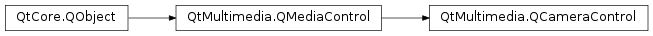
Detailed Description¶
This service is provided by a
QMediaServiceobject via QMediaService::control(). It is used byQCamera.The interface name of
QCameraControlisorg.qt-project.qt.cameracontrol/5.0as defined inQCameraControl_iid.See also
-
class
QCameraControl([parent=None])¶ - param parent
QObject
Constructs a camera control object with
parent.
-
PySide2.QtMultimedia.QCameraControl.PropertyChangeType¶ Constant
Description
QCameraControl.CaptureMode
Indicates the capture mode is changed.
QCameraControl.ImageEncodingSettings
Image encoder settings are changed, including resolution.
QCameraControl.VideoEncodingSettings
Video encoder settings are changed, including audio, video and container settings.
QCameraControl.Viewfinder
Viewfinder is changed.
QCameraControl.ViewfinderSettings
Viewfinder settings are changed.
-
PySide2.QtMultimedia.QCameraControl.canChangeProperty(changeType, status)¶ - Parameters
changeType –
PropertyChangeTypestatus –
Status
- Return type
bool
Returns true if backend can effectively apply changing camera properties of
changeTypetype while the camera state is QCamera::Active and camera status matchesstatusparameter.If backend doesn’t support applying this change in the active state, it will be stopped before the settings are changed and restarted after. Otherwise the backend should apply the change in the current state, with the camera status indicating the progress, if necessary.
-
PySide2.QtMultimedia.QCameraControl.captureMode()¶ - Return type
CaptureModes
Returns the current capture mode.
See also
-
PySide2.QtMultimedia.QCameraControl.captureModeChanged(mode)¶ - Parameters
mode –
CaptureModes
-
PySide2.QtMultimedia.QCameraControl.error(error, errorString)¶ - Parameters
error –
interrorString – unicode
-
PySide2.QtMultimedia.QCameraControl.isCaptureModeSupported(mode)¶ - Parameters
mode –
CaptureModes- Return type
bool
Returns true if the capture
modeis suported.
-
PySide2.QtMultimedia.QCameraControl.setCaptureMode(arg__1)¶ - Parameters
arg__1 –
CaptureModes
Sets the current capture
mode.The capture mode changes are synchronous and allowed in any camera state.
If the capture mode is changed while camera is active, it’s recommended to change status to
LoadedStatusand start activating the camera in the next event loop with the status changed toStartingStatus. This allows the capture settings to be applied before camera is started. Than change the status to QCamera::StartedStatus when the capture mode change is done.See also
-
PySide2.QtMultimedia.QCameraControl.setState(state)¶ - Parameters
state –
State
Sets the camera
state.State changes are synchronous and indicate user intention, while camera status is used as a feedback mechanism to inform application about backend status. Status changes are reported asynchronously with
statusChanged()signal.See also
state()State
-
PySide2.QtMultimedia.QCameraControl.state()¶ - Return type
State
Returns the state of the camera service.
See also
setState()state
-
PySide2.QtMultimedia.QCameraControl.stateChanged(arg__1)¶ - Parameters
arg__1 –
State
-
PySide2.QtMultimedia.QCameraControl.status()¶ - Return type
Status
Returns the status of the camera service.
See also
state
-
PySide2.QtMultimedia.QCameraControl.statusChanged(arg__1)¶ - Parameters
arg__1 –
Status
© 2018 The Qt Company Ltd. Documentation contributions included herein are the copyrights of their respective owners. The documentation provided herein is licensed under the terms of the GNU Free Documentation License version 1.3 as published by the Free Software Foundation. Qt and respective logos are trademarks of The Qt Company Ltd. in Finland and/or other countries worldwide. All other trademarks are property of their respective owners.