QQmlExpression¶
The
QQmlExpressionclass evaluates JavaScript in a QML context. More…
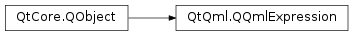
Synopsis¶
Functions¶
def
clearError()def
columnNumber()def
context()def
engine()def
error()def
evaluate()def
expression()def
hasError()def
lineNumber()def
notifyOnValueChanged()def
scopeObject()def
setExpression(arg__1)def
setNotifyOnValueChanged(arg__1)def
setSourceLocation(fileName, line[, column=0])def
sourceFile()
Signals¶
def
valueChanged()
Detailed Description¶
For example, given a file
main.qmllike this:The following code evaluates a JavaScript expression in the context of the above QML:
QQmlEngine *engine = new QQmlEngine; QQmlComponent component(engine, QUrl::fromLocalFile("main.qml")); QObject *myObject = component.create(); QQmlExpression *expr = new QQmlExpression(engine->rootContext(), myObject, "width * 2"); int result = expr->evaluate().toInt(); // result = 400
-
class
QQmlExpression¶ QQmlExpression(arg__1, arg__2, arg__3[, arg__4=None])
QQmlExpression(arg__1[, arg__2=None[, arg__3=None[, arg__4=None]]])
- param arg__1
- param arg__2
QObject- param arg__3
unicode
- param arg__4
QObject
Create an invalid
QQmlExpression.As the expression will not have an associated
QQmlContext, this will be a null expression object and its value will always be an invalidQVariant.
-
PySide2.QtQml.QQmlExpression.clearError()¶ Clear any expression errors. Calls to
hasError()following this will return false.See also
-
PySide2.QtQml.QQmlExpression.columnNumber()¶ - Return type
int
Returns the source file column number for this expression. The source location must have been previously set by calling
setSourceLocation().
-
PySide2.QtQml.QQmlExpression.context()¶ - Return type
Returns the
QQmlContextthis expression is associated with, or 0 if there is no association or theQQmlContexthas been destroyed.
-
PySide2.QtQml.QQmlExpression.engine()¶ - Return type
Returns the
QQmlEnginethis expression is associated with, or 0 if there is no association or theQQmlEnginehas been destroyed.
-
PySide2.QtQml.QQmlExpression.error()¶ - Return type
Return any error from the last call to
evaluate(). If there was no error, this returns an invalidQQmlErrorinstance.See also
-
PySide2.QtQml.QQmlExpression.evaluate()¶ - Return type
PyTuple
Evaulates the expression, returning the result of the evaluation, or an invalid
QVariantif the expression is invalid or has an error.valueIsUndefinedis set to true if the expression resulted in an undefined value.See also
-
PySide2.QtQml.QQmlExpression.expression()¶ - Return type
unicode
Returns the expression string.
See also
-
PySide2.QtQml.QQmlExpression.hasError()¶ - Return type
bool
Returns true if the last call to
evaluate()resulted in an error, otherwise false.See also
-
PySide2.QtQml.QQmlExpression.lineNumber()¶ - Return type
int
Returns the source file line number for this expression. The source location must have been previously set by calling
setSourceLocation().
-
PySide2.QtQml.QQmlExpression.notifyOnValueChanged()¶ - Return type
bool
Returns true if the
valueChanged()signal is emitted when the expression’s evaluated value changes.See also
-
PySide2.QtQml.QQmlExpression.scopeObject()¶ - Return type
QObject
Returns the expression’s scope object, if provided, otherwise 0.
In addition to data provided by the expression’s
QQmlContext, the scope object’s properties are also in scope during the expression’s evaluation.
-
PySide2.QtQml.QQmlExpression.setExpression(arg__1)¶ - Parameters
arg__1 – unicode
Set the expression to
expression.See also
-
PySide2.QtQml.QQmlExpression.setNotifyOnValueChanged(arg__1)¶ - Parameters
arg__1 –
bool
Sets whether the
valueChanged()signal is emitted when the expression’s evaluated value changes.If
notifyOnChangeis true, theQQmlExpressionwill monitor properties involved in the expression’s evaluation, and emitvalueChanged()if they have changed. This allows an application to ensure that any value associated with the result of the expression remains up to date.If
notifyOnChangeis false (default), theQQmlExpressionwill not montitor properties involved in the expression’s evaluation, andvalueChanged()will never be emitted. This is more efficient if an application wants a “one off” evaluation of the expression.See also
-
PySide2.QtQml.QQmlExpression.setSourceLocation(fileName, line[, column=0])¶ - Parameters
fileName – unicode
line –
intcolumn –
int
Set the location of this expression to
lineandcolumnofurl. This information is used by the script engine.
-
PySide2.QtQml.QQmlExpression.sourceFile()¶ - Return type
unicode
Returns the source file URL for this expression. The source location must have been previously set by calling
setSourceLocation().
-
PySide2.QtQml.QQmlExpression.valueChanged()¶
© 2018 The Qt Company Ltd. Documentation contributions included herein are the copyrights of their respective owners. The documentation provided herein is licensed under the terms of the GNU Free Documentation License version 1.3 as published by the Free Software Foundation. Qt and respective logos are trademarks of The Qt Company Ltd. in Finland and/or other countries worldwide. All other trademarks are property of their respective owners.