QWebEngineContextMenuData¶
The
QWebEngineContextMenuDataclass provides context data for populating or extending a context menu with actions. More…
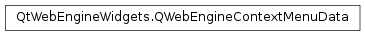
Synopsis¶
Functions¶
def
editFlags()def
isContentEditable()def
isValid()def
linkText()def
linkUrl()def
mediaFlags()def
mediaType()def
mediaUrl()def
misspelledWord()def
position()def
selectedText()def
spellCheckerSuggestions()
Detailed Description¶
QWebEngineContextMenuDatais returned bycontextMenuData()after a context menu event, and contains information about where the context menu event took place. This is also in the context in which any context specificWebActionwill be performed.
-
class
QWebEngineContextMenuData¶ QWebEngineContextMenuData(other)
- param other
Constructs null context menu data.
Constructs context menu data from
other.
-
PySide2.QtWebEngineWidgets.QWebEngineContextMenuData.MediaType¶ This enum describes the media type of the context if any.
Constant
Description
QWebEngineContextMenuData.MediaTypeNone
The context is not a media type.
QWebEngineContextMenuData.MediaTypeImage
The context is an image element.
QWebEngineContextMenuData.MediaTypeVideo
The context is a video element.
QWebEngineContextMenuData.MediaTypeAudio
The context is an audio element.
QWebEngineContextMenuData.MediaTypeCanvas
The context is a canvas element.
QWebEngineContextMenuData.MediaTypeFile
The context is a file.
QWebEngineContextMenuData.MediaTypePlugin
The context is a plugin element.
-
PySide2.QtWebEngineWidgets.QWebEngineContextMenuData.MediaFlag¶ The current media element’s status and its available operations.
MediaNoneif the selected web page content is not a media element.Constant
Description
QWebEngineContextMenuData.MediaInError
An error occurred.
QWebEngineContextMenuData.MediaPaused
Media is paused.
QWebEngineContextMenuData.MediaMuted
Media is muted.
QWebEngineContextMenuData.MediaLoop
Media can be looped.
QWebEngineContextMenuData.MediaCanSave
Media can be saved.
QWebEngineContextMenuData.MediaHasAudio
Media has audio.
QWebEngineContextMenuData.MediaCanToggleControls
Media can show controls.
QWebEngineContextMenuData.MediaControls
Media controls are shown.
QWebEngineContextMenuData.MediaCanPrint
Media is printable.
QWebEngineContextMenuData.MediaCanRotate
Media is rotatable.
New in version 5.11.
-
PySide2.QtWebEngineWidgets.QWebEngineContextMenuData.EditFlag¶ The available edit operations in the current context.
Constant
Description
QWebEngineContextMenuData.CanUndo
Undo is available.
QWebEngineContextMenuData.CanRedo
Redo is available.
QWebEngineContextMenuData.CanCut
Cut is available.
QWebEngineContextMenuData.CanCopy
Copy is available.
QWebEngineContextMenuData.CanPaste
Paste is available.
QWebEngineContextMenuData.CanDelete
Delete is available.
QWebEngineContextMenuData.CanSelectAll
Select All is available.
QWebEngineContextMenuData.CanTranslate
Translate is available.
QWebEngineContextMenuData.CanEditRichly
Context is richly editable.
New in version 5.11.
-
PySide2.QtWebEngineWidgets.QWebEngineContextMenuData.editFlags()¶ - Return type
EditFlags
Returns the available edit operations in the current context or
CanDoNoneif no actions are available.
-
PySide2.QtWebEngineWidgets.QWebEngineContextMenuData.isContentEditable()¶ - Return type
bool
Returns
trueif the content is editable by the user; otherwise returnsfalse.
-
PySide2.QtWebEngineWidgets.QWebEngineContextMenuData.isValid()¶ - Return type
bool
Returns
trueif the context data is valid; otherwise returnsfalse.
-
PySide2.QtWebEngineWidgets.QWebEngineContextMenuData.linkText()¶ - Return type
unicode
Returns the text of a link if the context is a link.
-
PySide2.QtWebEngineWidgets.QWebEngineContextMenuData.linkUrl()¶ - Return type
QUrl
Returns the URL of a link if the context is a link. It is not guaranteed to be a valid URL.
-
PySide2.QtWebEngineWidgets.QWebEngineContextMenuData.mediaFlags()¶ - Return type
MediaFlags
Returns the current media element’s status and its available operations.
MediaNoneif the selected web page content is not a media element.
-
PySide2.QtWebEngineWidgets.QWebEngineContextMenuData.mediaType()¶ - Return type
Returns the type of the media element or
MediaTypeNoneif the context is not a media element.
-
PySide2.QtWebEngineWidgets.QWebEngineContextMenuData.mediaUrl()¶ - Return type
QUrl
If the context is a media element, returns the URL of that media.
-
PySide2.QtWebEngineWidgets.QWebEngineContextMenuData.misspelledWord()¶ - Return type
unicode
If the context is a word considered misspelled by the spell-checker, returns the misspelled word.
For possible replacements of the word, see
spellCheckerSuggestions().
-
PySide2.QtWebEngineWidgets.QWebEngineContextMenuData.position()¶ - Return type
QPoint
Returns the position of the context, usually the mouse position where the context menu event was triggered.
-
PySide2.QtWebEngineWidgets.QWebEngineContextMenuData.selectedText()¶ - Return type
unicode
Returns the selected text of the context.
-
PySide2.QtWebEngineWidgets.QWebEngineContextMenuData.spellCheckerSuggestions()¶ - Return type
list of strings
If the context is a word considered misspelled by the spell-checker, returns a list of suggested replacements for
misspelledWord().
© 2018 The Qt Company Ltd. Documentation contributions included herein are the copyrights of their respective owners. The documentation provided herein is licensed under the terms of the GNU Free Documentation License version 1.3 as published by the Free Software Foundation. Qt and respective logos are trademarks of The Qt Company Ltd. in Finland and/or other countries worldwide. All other trademarks are property of their respective owners.