QGraphicsColorizeEffect¶
The
QGraphicsColorizeEffectclass provides a colorize effect. More…
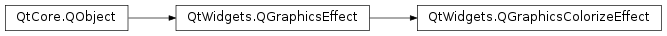
New in version 4.6.
Synopsis¶
Slots¶
def
setColor(c)def
setStrength(strength)
Signals¶
def
colorChanged(color)def
strengthChanged(strength)
Detailed Description¶
A colorize effect renders the source with a tint of its
color(). The color can be modified using thesetColor()function.By default, the color is light blue (
QColor(0, 0, 192)).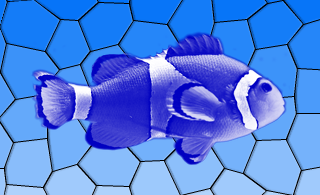
-
class
QGraphicsColorizeEffect([parent=None])¶ - param parent
QObject
Constructs a new
QGraphicsColorizeEffectinstance. Theparentparameter is passed toQGraphicsEffect‘s constructor.
-
PySide2.QtWidgets.QGraphicsColorizeEffect.color()¶ - Return type
QColor
See also
-
PySide2.QtWidgets.QGraphicsColorizeEffect.colorChanged(color)¶ - Parameters
color –
QColor
-
PySide2.QtWidgets.QGraphicsColorizeEffect.setStrength(strength)¶ - Parameters
strength –
qreal
See also
-
PySide2.QtWidgets.QGraphicsColorizeEffect.strength()¶ - Return type
qreal
See also
-
PySide2.QtWidgets.QGraphicsColorizeEffect.strengthChanged(strength)¶ - Parameters
strength –
qreal
© 2018 The Qt Company Ltd. Documentation contributions included herein are the copyrights of their respective owners. The documentation provided herein is licensed under the terms of the GNU Free Documentation License version 1.3 as published by the Free Software Foundation. Qt and respective logos are trademarks of The Qt Company Ltd. in Finland and/or other countries worldwide. All other trademarks are property of their respective owners.