QGroupBox¶
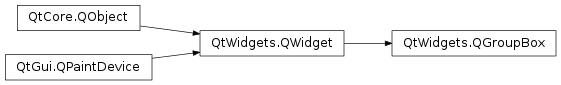
Synopsis¶
Functions¶
def
alignment()def
initStyleOption(option)def
isCheckable()def
isChecked()def
isFlat()def
setAlignment(alignment)def
setCheckable(checkable)def
setFlat(flat)def
setTitle(title)def
title()
Slots¶
def
setChecked(checked)
Detailed Description¶
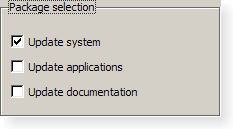
A group box provides a frame, a title on top, a keyboard shortcut, and displays various other widgets inside itself. The keyboard shortcut moves keyboard focus to one of the group box’s child widgets.
QGroupBoxalso lets you set thetitle(normally set in the constructor) and the title’s alignment . Group boxes can becheckable. Child widgets in checkable group boxes are enabled or disabled depending on whether or not the group box ischecked.You can minimize the space consumption of a group box by enabling the
flatproperty. In moststyles, enabling this property results in the removal of the left, right and bottom edges of the frame.
QGroupBoxdoesn’t automatically lay out the child widgets (which are oftenQCheckBoxes orQRadioButtons but can be any widgets). The following example shows how we can set up aQGroupBoxwith a layout:groupBox = QGroupBox("Exclusive Radio Buttons") radio1 = QRadioButton("&Radio button 1") radio2 = QRadioButton("R&adio button 2") radio3 = QRadioButton("Ra&dio button 3") radio1.setChecked(True) vbox = QVBoxLayout() vbox.addWidget(radio1) vbox.addWidget(radio2) vbox.addWidget(radio3) vbox.addStretch(1) groupBox.setLayout(vbox)See also
-
class
QGroupBox([parent=None])¶ QGroupBox(title[, parent=None])
- param parent
- param title
unicode
Constructs a group box widget with the given
parentbut with no title.Constructs a group box with the given
titleandparent.
-
PySide2.QtWidgets.QGroupBox.alignment()¶ - Return type
Alignment
See also
-
PySide2.QtWidgets.QGroupBox.clicked([checked=false])¶ - Parameters
checked –
bool
-
PySide2.QtWidgets.QGroupBox.initStyleOption(option)¶ - Parameters
option –
QStyleOptionGroupBox
Initialize
optionwith the values from thisQGroupBox. This method is useful for subclasses when they need aQStyleOptionGroupBox, but don’t want to fill in all the information themselves.See also
-
PySide2.QtWidgets.QGroupBox.isCheckable()¶ - Return type
bool
-
PySide2.QtWidgets.QGroupBox.isChecked()¶ - Return type
bool
-
PySide2.QtWidgets.QGroupBox.isFlat()¶ - Return type
bool
-
PySide2.QtWidgets.QGroupBox.setAlignment(alignment)¶ - Parameters
alignment –
int
See also
-
PySide2.QtWidgets.QGroupBox.setCheckable(checkable)¶ - Parameters
checkable –
bool
See also
-
PySide2.QtWidgets.QGroupBox.setChecked(checked)¶ - Parameters
checked –
bool
See also
-
PySide2.QtWidgets.QGroupBox.title()¶ - Return type
unicode
See also
-
PySide2.QtWidgets.QGroupBox.toggled(arg__1)¶ - Parameters
arg__1 –
bool
© 2018 The Qt Company Ltd. Documentation contributions included herein are the copyrights of their respective owners. The documentation provided herein is licensed under the terms of the GNU Free Documentation License version 1.3 as published by the Free Software Foundation. Qt and respective logos are trademarks of The Qt Company Ltd. in Finland and/or other countries worldwide. All other trademarks are property of their respective owners.