Blur Picker Effect Example¶
Demonstrates how to apply graphical effects on items in the view.
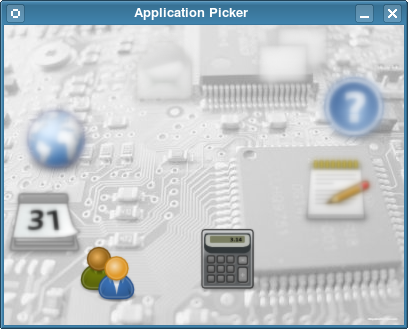
The Blur Picker example displays a circle of application icons. All icons are blurred, except the one on the bottom left side of the screen, which is the one in focus. Clicking anywhere on the left side of the screen moves the icon circle clockwise to the next icon Clicking on the right side advances the circle counterclockwise.
See also
QGraphicsBlurEffect
© 2022 The Qt Company Ltd. Documentation contributions included herein are the copyrights of their respective owners. The documentation provided herein is licensed under the terms of the GNU Free Documentation License version 1.3 as published by the Free Software Foundation. Qt and respective logos are trademarks of The Qt Company Ltd. in Finland and/or other countries worldwide. All other trademarks are property of their respective owners.
