Ax Viewer Example¶
A simple example to use QAxWidget and access all the available components.
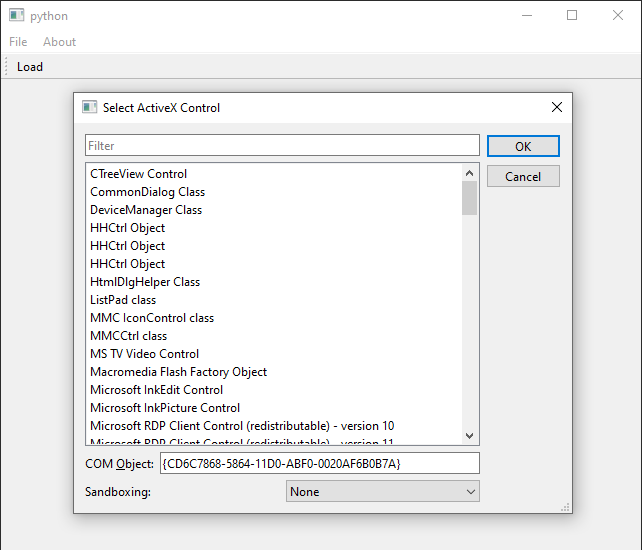
"""PySide6 Active Qt Viewer example"""
import sys
from PySide6.QtAxContainer import QAxSelect, QAxWidget
from PySide6.QtGui import QAction
from PySide6.QtWidgets import (QApplication, QDialog,
QMainWindow, QMessageBox, QToolBar)
class MainWindow(QMainWindow):
def __init__(self):
super().__init__()
toolBar = QToolBar()
self.addToolBar(toolBar)
fileMenu = self.menuBar().addMenu("&File")
loadAction = QAction("Load...", self, shortcut="Ctrl+L", triggered=self.load)
fileMenu.addAction(loadAction)
toolBar.addAction(loadAction)
exitAction = QAction("E&xit", self, shortcut="Ctrl+Q", triggered=self.close)
fileMenu.addAction(exitAction)
aboutMenu = self.menuBar().addMenu("&About")
aboutQtAct = QAction("About &Qt", self, triggered=qApp.aboutQt)
aboutMenu.addAction(aboutQtAct)
self.axWidget = QAxWidget()
self.setCentralWidget(self.axWidget)
def load(self):
axSelect = QAxSelect(self)
if axSelect.exec() == QDialog.Accepted:
clsid = axSelect.clsid()
if not self.axWidget.setControl(clsid):
QMessageBox.warning(self, "AxViewer", f"Unable to load {clsid}.")
if __name__ == '__main__':
app = QApplication(sys.argv)
mainWin = MainWindow()
availableGeometry = mainWin.screen().availableGeometry()
mainWin.resize(availableGeometry.width() / 3, availableGeometry.height() / 2)
mainWin.show()
sys.exit(app.exec())
© 2022 The Qt Company Ltd. Documentation contributions included herein are the copyrights of their respective owners. The documentation provided herein is licensed under the terms of the GNU Free Documentation License version 1.3 as published by the Free Software Foundation. Qt and respective logos are trademarks of The Qt Company Ltd. in Finland and/or other countries worldwide. All other trademarks are property of their respective owners.
