Audio Source Example¶
A Python application that demonstrates the analogous example in C++ Audio Source Example
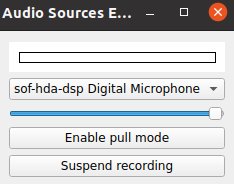
"""
PySide6 port of Qt6 example examples/multimedia/audiosources
Audio Devices demonstrates how to create a simple application to list and test
the configuration for the various audio devices available on the target device
or desktop PC.
Note: This Python example is not fully complete as compared to its C++ counterpart.
Only the push mode works at the moment. For the pull mode to work, the class
QIODevice have python bindings that needs to be fixed.
"""
import sys
from typing import Optional
import PySide6
from PySide6.QtCore import QByteArray, QIODevice, QMargins, QRect, Qt, Signal, Slot
from PySide6.QtGui import QPainter, QPalette
from PySide6.QtMultimedia import (
QAudio,
QAudioDevice,
QAudioFormat,
QAudioSource,
QMediaDevices,
)
from PySide6.QtWidgets import (
QApplication,
QComboBox,
QPushButton,
QSlider,
QVBoxLayout,
QWidget,
)
class AudioInfo:
def __init__(self, format: QAudioFormat):
super().__init__()
self.m_format = format
self.m_level = 0.0
def calculate_level(self, data: bytes, length: int) -> float:
channel_bytes: int = int(self.m_format.bytesPerSample())
sample_bytes: int = int(self.m_format.bytesPerFrame())
num_samples: int = int(length / sample_bytes)
maxValue: float = 0
m_offset: int = 0
for i in range(num_samples):
for j in range(self.m_format.channelCount()):
value = 0
if len(data) > m_offset:
data_sample = data[m_offset:]
value = self.m_format.normalizedSampleValue(data_sample)
maxValue = max(value, maxValue)
m_offset = m_offset + channel_bytes
return maxValue
class RenderArea(QWidget):
def __init__(self, parent: Optional[PySide6.QtWidgets.QWidget] = None) -> None:
super().__init__(parent=parent)
self.m_level = 0
self.setBackgroundRole(QPalette.Base)
self.setAutoFillBackground(True)
self.setMinimumHeight(30)
self.setMinimumWidth(200)
def set_level(self, value):
self.m_level = value
self.update()
def paintEvent(self, event: PySide6.QtGui.QPaintEvent) -> None:
painter = QPainter(self)
painter.setPen(Qt.black)
frame = painter.viewport() - QMargins(10, 10, 10, 10)
painter.drawRect(frame)
if self.m_level == 0.0:
# QPainter needs an explicit end() in PyPy. This will become a context manager in 6.3.
painter.end()
return
pos: int = round((frame.width() - 1) * self.m_level)
painter.fillRect(
frame.left() + 1, frame.top() + 1, pos, frame.height() - 1, Qt.red
)
# QPainter needs an explicit end() in PyPy. This will become a context manager in 6.3.
painter.end()
class InputTest(QWidget):
def __init__(self) -> None:
super().__init__()
self.m_devices = QMediaDevices(self)
self.m_pullMode = False
self.initialize_window()
self.initialize_audio(QMediaDevices.defaultAudioInput())
def initialize_window(self):
self.layout = QVBoxLayout(self)
self.m_canvas = RenderArea(self)
self.layout.addWidget(self.m_canvas)
self.m_device_box = QComboBox(self)
default_device_info = QMediaDevices.defaultAudioInput()
self.m_device_box.addItem(
default_device_info.description(), default_device_info
)
for device_info in self.m_devices.audioInputs():
if device_info != default_device_info:
self.m_device_box.addItem(device_info.description(), device_info)
self.m_device_box.activated[int].connect(self.device_changed)
self.layout.addWidget(self.m_device_box)
self.m_volume_slider = QSlider(Qt.Horizontal, self)
self.m_volume_slider.setRange(0, 100)
self.m_volume_slider.setValue(100)
self.m_volume_slider.valueChanged.connect(self.slider_changed)
self.layout.addWidget(self.m_volume_slider)
self.m_mode_button = QPushButton(self)
self.m_mode_button.clicked.connect(self.toggle_mode)
self.layout.addWidget(self.m_mode_button)
self.m_suspend_resume_button = QPushButton(self)
self.m_suspend_resume_button.clicked.connect(self.toggle_suspend)
self.layout.addWidget(self.m_suspend_resume_button)
def initialize_audio(self, device_info: QAudioDevice):
format = QAudioFormat()
format.setSampleRate(8000)
format.setChannelCount(1)
format.setSampleFormat(QAudioFormat.Int16)
self.m_audio_info = AudioInfo(format)
self.m_audio_input = QAudioSource(device_info, format)
initial_volume = QAudio.convertVolume(
self.m_audio_input.volume(),
QAudio.LinearVolumeScale,
QAudio.LogarithmicVolumeScale,
)
self.m_volume_slider.setValue(int(round(initial_volume * 100)))
self.toggle_mode()
@Slot()
def toggle_mode(self):
self.m_audio_input.stop()
self.toggle_suspend()
self.m_mode_button.setText("Enable pull mode")
io = self.m_audio_input.start()
def push_mode_slot():
len = self.m_audio_input.bytesAvailable()
buffer_size = 4096
if len > buffer_size:
len = buffer_size
buffer: QByteArray = io.read(len)
if len > 0:
level = self.m_audio_info.calculate_level(buffer, len)
self.m_canvas.set_level(level)
io.readyRead.connect(push_mode_slot)
@Slot()
def toggle_suspend(self):
# toggle suspend/resume
state = self.m_audio_input.state()
if (state == QAudio.SuspendedState) or (state == QAudio.StoppedState):
self.m_audio_input.resume()
self.m_suspend_resume_button.setText("Suspend recording")
elif state == QAudio.ActiveState:
self.m_audio_input.suspend()
self.m_suspend_resume_button.setText("Resume recording")
# else no-op
@Slot(int)
def device_changed(self, index):
self.m_audio_input.stop()
self.m_audio_input.disconnect(self)
self.initialize_audio(self.m_device_box.itemData(index))
@Slot(int)
def slider_changed(self, value):
linearVolume = QAudio.convertVolume(
value / float(100), QAudio.LogarithmicVolumeScale, QAudio.LinearVolumeScale
)
self.m_audio_input.setVolume(linearVolume)
if __name__ == "__main__":
app = QApplication(sys.argv)
app.setApplicationName("Audio Sources Example")
input = InputTest()
input.show()
sys.exit(app.exec())
© 2022 The Qt Company Ltd. Documentation contributions included herein are the copyrights of their respective owners. The documentation provided herein is licensed under the terms of the GNU Free Documentation License version 1.3 as published by the Free Software Foundation. Qt and respective logos are trademarks of The Qt Company Ltd. in Finland and/or other countries worldwide. All other trademarks are property of their respective owners.
