Syntax Highlighter Example¶
The Syntax Highlighter example shows how to perform simple syntax highlighting.
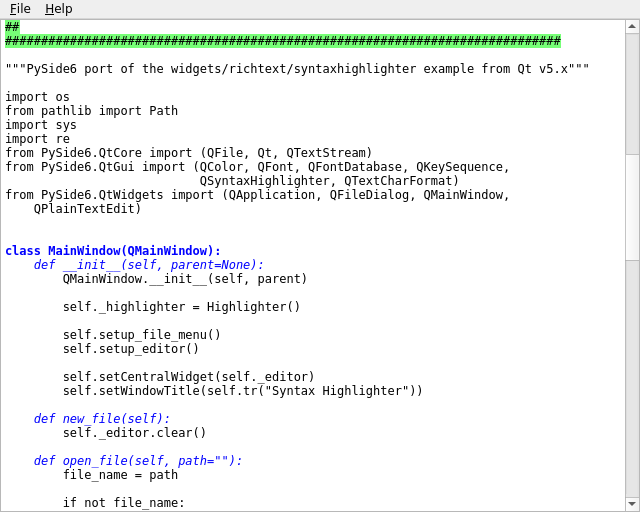
"""PySide6 port of the widgets/richtext/syntaxhighlighter example from Qt v5.x"""
import os
from pathlib import Path
import sys
import re
from PySide6.QtCore import (QFile, Qt, QTextStream)
from PySide6.QtGui import (QColor, QFont, QFontDatabase, QKeySequence,
QSyntaxHighlighter, QTextCharFormat)
from PySide6.QtWidgets import (QApplication, QFileDialog, QMainWindow,
QPlainTextEdit)
class MainWindow(QMainWindow):
def __init__(self, parent=None):
QMainWindow.__init__(self, parent)
self._highlighter = Highlighter()
self.setup_file_menu()
self.setup_editor()
self.setCentralWidget(self._editor)
self.setWindowTitle(self.tr("Syntax Highlighter"))
def new_file(self):
self._editor.clear()
def open_file(self, path=""):
file_name = path
if not file_name:
file_name, _ = QFileDialog.getOpenFileName(self, self.tr("Open File"), "",
"Python Files (*.py)")
if file_name:
in_file = QFile(file_name)
if in_file.open(QFile.ReadOnly | QFile.Text):
stream = QTextStream(in_file)
self._editor.setPlainText(stream.readAll())
def setup_editor(self):
class_format = QTextCharFormat()
class_format.setFontWeight(QFont.Bold)
class_format.setForeground(Qt.blue)
pattern = r'^\s*class\s+\w+\(.*$'
self._highlighter.add_mapping(pattern, class_format)
function_format = QTextCharFormat()
function_format.setFontItalic(True)
function_format.setForeground(Qt.blue)
pattern = r'^\s*def\s+\w+\s*\(.*\)\s*:\s*$'
self._highlighter.add_mapping(pattern, function_format)
comment_format = QTextCharFormat()
comment_format.setBackground(QColor("#77ff77"))
self._highlighter.add_mapping(r'^\s*#.*$', comment_format)
font = QFontDatabase.systemFont(QFontDatabase.FixedFont)
self._editor = QPlainTextEdit()
self._editor.setFont(font)
self._highlighter.setDocument(self._editor.document())
def setup_file_menu(self):
file_menu = self.menuBar().addMenu(self.tr("&File"))
new_file_act = file_menu.addAction(self.tr("&New..."))
new_file_act.setShortcut(QKeySequence(QKeySequence.New))
new_file_act.triggered.connect(self.new_file)
open_file_act = file_menu.addAction(self.tr("&Open..."))
open_file_act.setShortcut(QKeySequence(QKeySequence.Open))
open_file_act.triggered.connect(self.open_file)
quit_act = file_menu.addAction(self.tr("E&xit"))
quit_act.setShortcut(QKeySequence(QKeySequence.Quit))
quit_act.triggered.connect(self.close)
help_menu = self.menuBar().addMenu("&Help")
help_menu.addAction("About &Qt", qApp.aboutQt)
class Highlighter(QSyntaxHighlighter):
def __init__(self, parent=None):
QSyntaxHighlighter.__init__(self, parent)
self._mappings = {}
def add_mapping(self, pattern, format):
self._mappings[pattern] = format
def highlightBlock(self, text):
for pattern, format in self._mappings.items():
for match in re.finditer(pattern, text):
start, end = match.span()
self.setFormat(start, end - start, format)
if __name__ == '__main__':
app = QApplication(sys.argv)
window = MainWindow()
window.resize(640, 512)
window.show()
window.open_file(os.fspath(Path(__file__).resolve()))
sys.exit(app.exec())
© 2022 The Qt Company Ltd. Documentation contributions included herein are the copyrights of their respective owners. The documentation provided herein is licensed under the terms of the GNU Free Documentation License version 1.3 as published by the Free Software Foundation. Qt and respective logos are trademarks of The Qt Company Ltd. in Finland and/or other countries worldwide. All other trademarks are property of their respective owners.
