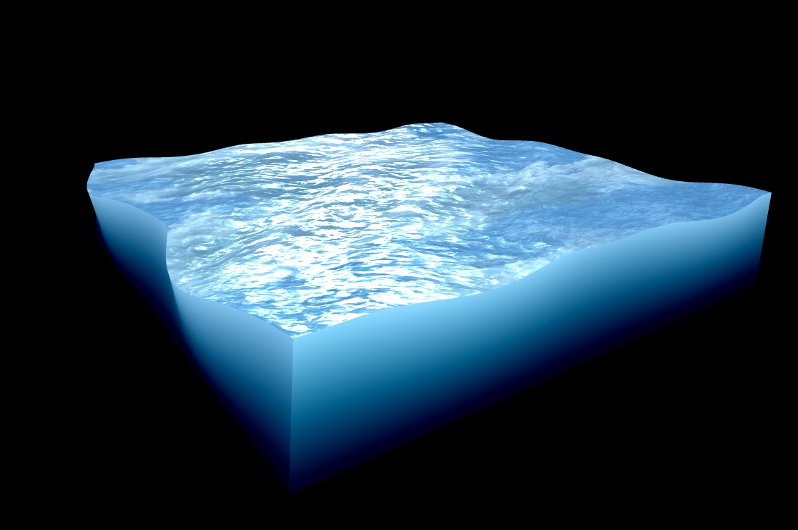Qt 3D: Advanced Custom Material QML Example¶
Demonstrates creating advanced materials in Qt3D.
This example demonstrates creating advanced custom materials.
Running the Example¶
To run the example from Qt Creator , open the Welcome mode and select the example from Examples. For more information, visit Building and Running an Example.
Description¶
Advanced custom material example shows more complex shaders, and demonstrates controlling your shader properties with QtQuick user interface and Animation. Water is a 3D mesh, that is modeled and uv mapped inside Blender, and then brought into Scene 3D as an .obj file. Shader properties that user can control, are defined in advancedcustommaterial/WaterMaterial.qml.
Controls¶
Texture scale slider¶
Multiplies texture coordinates inside the vertex shader. Controls the size of the textures on water surface.
Texture speed slider¶
Offsets values for texture coordinates which are animated in advancedcustommaterial/Water.qml and then passed to vertex shader. Creates the effect of textures scrolling over the surface.
Specularity¶
Multiplies specular texture values inside fragment shader. Makes the water reflective.
Distortion¶
Multiplies the offset in red and blue channels of wave texture in fragment shader. Makes the surface textures animate more randomly.
Normal amount¶
Multiplies the normal map values inside fragment shader. Controls the visibility of smaller waves on the water surface.
Wave speed¶
Modifies the frequency of the sine wave inside vertex shader. Controls the speed of the waves.
Wave height¶
Multiplies the vertex Y position inside vertex shader. Controls the height of the waves.
Mesh rotation¶
Rotates the water mesh in advancedcustommaterial/Water.qml.
© 2022 The Qt Company Ltd. Documentation contributions included herein are the copyrights of their respective owners. The documentation provided herein is licensed under the terms of the GNU Free Documentation License version 1.3 as published by the Free Software Foundation. Qt and respective logos are trademarks of The Qt Company Ltd. in Finland and/or other countries worldwide. All other trademarks are property of their respective owners.