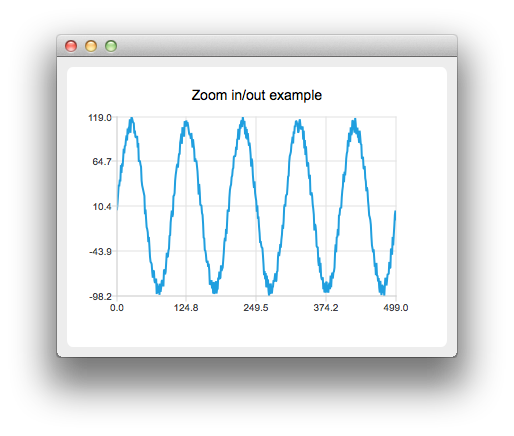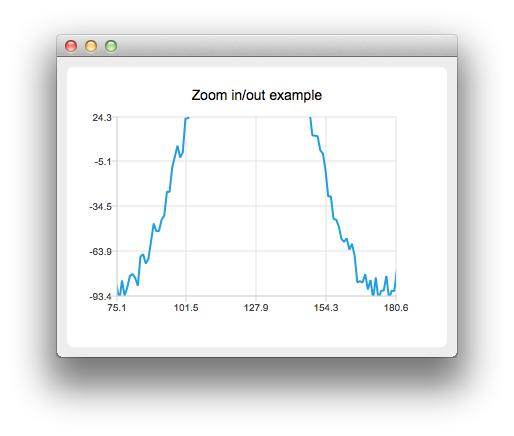Zoom Line Example¶
The example shows how to create your own custom zooming effect.
The example shows how to create your own custom zooming effect with QRubberBand by using a mouse and how to use touch gestures for paning and zooming.
Running the Example¶
To run the example from Qt Creator , open the Welcome mode and select the example from Examples. For more information, visit Building and Running an Example.
Customizing Zooming Effects¶
Let’s first create a line series with some example data.
series = QLineSeries() for i in range(0, 500): p = QPointF((qreal) i, qSin(M_PI / 50 * i) * 100) p.ry() += QRandomGenerator.global().bounded(20) series << p
Then we create a custom chart view by deriving from QChartView :
class ChartView(QChartView):
We override mouse and key event handling
protected: viewportEvent = bool(QEvent event) def mousePressEvent(event): def mouseMoveEvent(event): def mouseReleaseEvent(event): def keyPressEvent(event):
Then we implement a custom logic for mouse and key events. For example pressing the ‘+’ key will zoom in and pressing the ‘-’ key will zoom out.
def keyPressEvent(self, event): switch (event.key()) { Qt.Key_Plus: = case() chart().zoomIn() break Qt.Key_Minus: = case() chart().zoomOut() break
We also create our own QChart :
class Chart(QChart):
Where we can handle the gestures:
def sceneEvent(self, QEvent event): if (event.type() == QEvent.Gesture) def gestureEvent((event)): return QChart.event(event) def gestureEvent(self, QGestureEvent event): if (QGesture gesture = event.gesture(Qt.PanGesture)) { pan = QPanGesture (gesture) QChart.scroll(-(pan.delta().x()), pan.delta().y()) if (QGesture gesture = event.gesture(Qt.PinchGesture)) { pinch = QPinchGesture (gesture) if (pinch.changeFlags() QPinchGesture.ScaleFactorChanged) QChart.zoom(pinch.scaleFactor()) return True
Note that you will need to call grabGesture() to both QMainWindow and QChart .
© 2022 The Qt Company Ltd. Documentation contributions included herein are the copyrights of their respective owners. The documentation provided herein is licensed under the terms of the GNU Free Documentation License version 1.3 as published by the Free Software Foundation. Qt and respective logos are trademarks of The Qt Company Ltd. in Finland and/or other countries worldwide. All other trademarks are property of their respective owners.