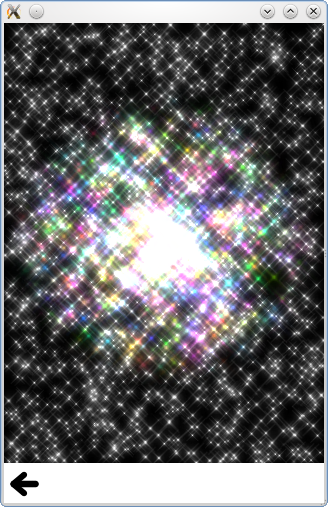Qt Quick Particles Examples - Image Particles¶
This is a collection of examples using Affectors in the QML particle system.
This is a collection of small QML examples relating to using Affectors in the particle system. Each example is a small QML file emphasizing a particular type or feature.
All at once shows off several of the features of ImageParticle at the same time.
<Code snippet "particles/imageparticle/allatonce.qml:0" not found>
Colored shows a simple ImageParticle with some color variation.
<Code snippet "particles/imageparticle/colored.qml:0" not found>
Color Table sets the color over life on the particles to provide a fixed rainbow effect.
source: "qrc:///particleresources/glowdot.png" colorTable: "images/colortable.png" sizeTable: "images/colortable.png"
Deformation spins and squishes a starfish particle.
ImageParticle { system: sys groups: ["goingLeft", "goingRight"] source: "images/starfish_4.png" rotation: 90 rotationVelocity: 90 autoRotation: true } ImageParticle { system: sys groups: ["goingDown"] source: "images/starfish_0.png" rotation: 180 yVector: PointDirection { y: 0.5; yVariation: 0.25; xVariation: 0.25; } }
Rotation demonstrates the autoRotate property, so that particles rotate in the direction that they travel.
Sharing demonstrates what happens when multiple ImageParticles try to render the same particle. The following ImageParticle renders the particles inside the ListView :
ImageParticle { anchors.fill: parent system: particles source: "images/flower.png" alpha: 0.1 color: "white" rotationVariation: 180 z: -1 }
The following ImageParticle is placed inside the list highlight, and renders the particles above the other ImageParticle .
ImageParticle { anchors.fill: parent system: particles source: "images/flower.png" color: "red" clip: true alpha: 1.0 }
Note that because it sets the color and alpha in this ImageParticle , it renders the particles in a different color. Since it doesn’t specify anything about the rotation, it shares the rotation with the other ImageParticle so that the flowers are rotated the same way in both. Note that you can undo rotation in another ImageParticle , you just need to explicitly set rotationVariation to 0.
Sprites demonstrates using an image particle to render animated sprites instead of static images for each particle.
© 2022 The Qt Company Ltd. Documentation contributions included herein are the copyrights of their respective owners. The documentation provided herein is licensed under the terms of the GNU Free Documentation License version 1.3 as published by the Free Software Foundation. Qt and respective logos are trademarks of The Qt Company Ltd. in Finland and/or other countries worldwide. All other trademarks are property of their respective owners.